If you add a blog to your WooCommerce store, it will create an effective interaction with your customers. Also, generate useful material that can assist your SEO efforts to rank your site better.
The blog feature is available on many platforms when starting an online business. Naturally, if your store is built on WordPress, adding a blog will be a breeze as WordPress is also known as the content management system.
You may not be aware that, whether you are operating a small or large-scale online business, you compete for the same audience as thousands of other companies.
This implies that you must work harder to produce and distribute useful information to your target market. You can only establish this if you implement a persuasive content strategy for your brand.
Why You Should Add a Blog to WooCommerce Store?
There is no need to say that through a blog we can share the primary findings of any product or business. Subconsciously, whenever we find something interesting or new, we immediately search for it in any search engine. And read the first or the top-ranked blogs to know the facts.
This is human nature. People are very inquisitive about what they don’t know or understand. Technology takes the opportunity to merge its capabilities with human nature. This is how everything is evolving so fast and eloquently.
When I mention technology, the valuable information is in a blog or an article. Importantly, the blogs or articles should be authentic and ethical. This is the utmost requirement of any blog. To narrow down the reasons, let me show the key factors to add a blog to WooCommerce store.
Key Factor:
- It enables you to inform the customers of current events at the store. The blog helps to make updates, brand-new product announcements, and updates to content or products.
- More content on your WooCommerce store means that more visitors will find your business. Increasing the number of visitors to your site will increase the number of customers that visit your store.
- It loads up your domain with a ton of information that helps to engage your audience seamlessly. Your content attracts search engine traffic and backlinks, which all work to make your site more visible.
- Blogging is one of the most vital things you can do to boost the WooCommerce store. You can create tutorials and guidelines that are helpful for your products.
- You can announce issues with your supply line as well as their solutions. You can use posts to persuade readers to buy your goods by demonstrating how remarkable they are.
Besides, you draw new customers who you can turn into sales. You can increase brand recognition. You raise your SEO and gain natural backlinks. There are several advantages to blogging, and if you use WooCommerce, approximately 90% of the infrastructure is already in place.
What Content to Add to a WooCommerce Store Blog?
As we are trying to add a blog to our WooCommerce store, it’s important to know what content to include. In WordPress, it will be a breeze for you to set up content. However, there are a few components you’ll always need on your site, including:
About Page
It needs no saying that the About Page is something that visitors look forward to first. It simply gives vital information about the WooCommerce store. Also saves time and gives you a general purpose to visit the store. You must establish a sense of trust if you want them to buy your products.
Product Links
Every time you discuss a product in a blog post, include a link to it. Customers are more inclined to purchase your products if they don’t have to put much work into them.
Integration with Media Links
Sharing social media links to the site can connect with the customers. It will help you to build a community and spread any updates or new announcements in a positive sense.
Contact
This is the most important portion to add to the blog. People tend to trust the person if he/she can talk or share any insights.
To buy the products, some customers may try to communicate with the team members to ensure the products. And if there is any issue that arises they can call for a service or help. It helps to build a strong relationship with the clients.
How to Add a Blog to WooCommerce
Since we already know why we should add a blog and what kind of content needs to be added. Now, it’s time to set up a blog on the WooCommerce site. If you keep reading the article, I am pretty much sure this will be a breeze for you.
To add a blog to WooCommerce store or any kind of WordPress site. You just need to follow some simple and quick steps. Let’s take a stroll on them.
1. First, you have to go to your WordPress dashboard
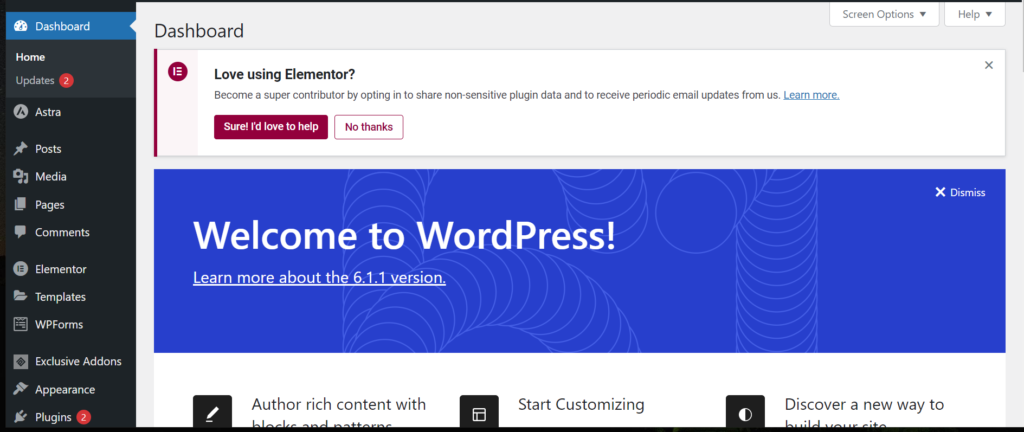
2. Go to the page option and Add a new page. After that, add a suitable title to the page like Blog, News, Updates, or anything.
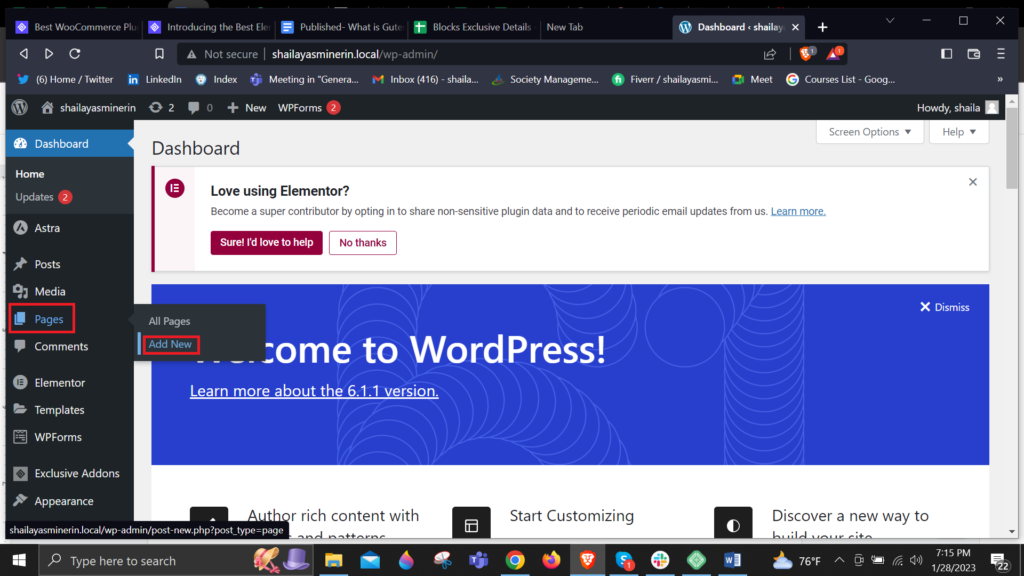
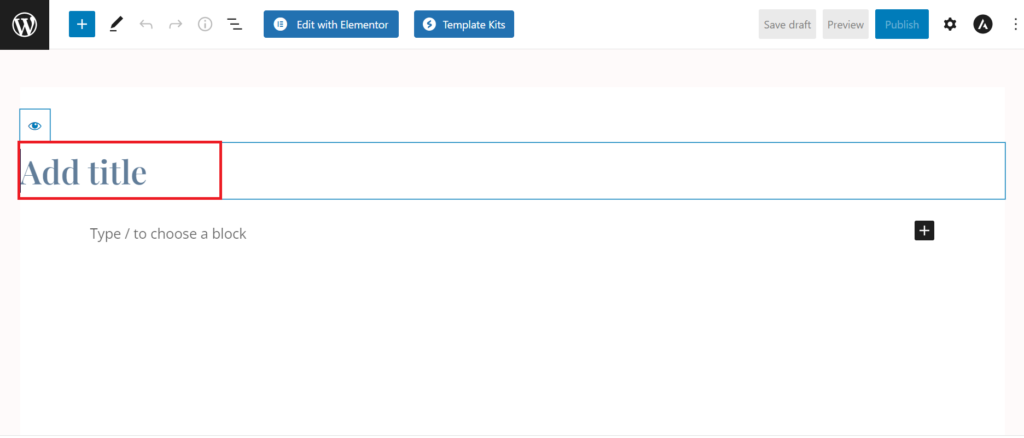
3. Click Reading under Settings to access the menu.
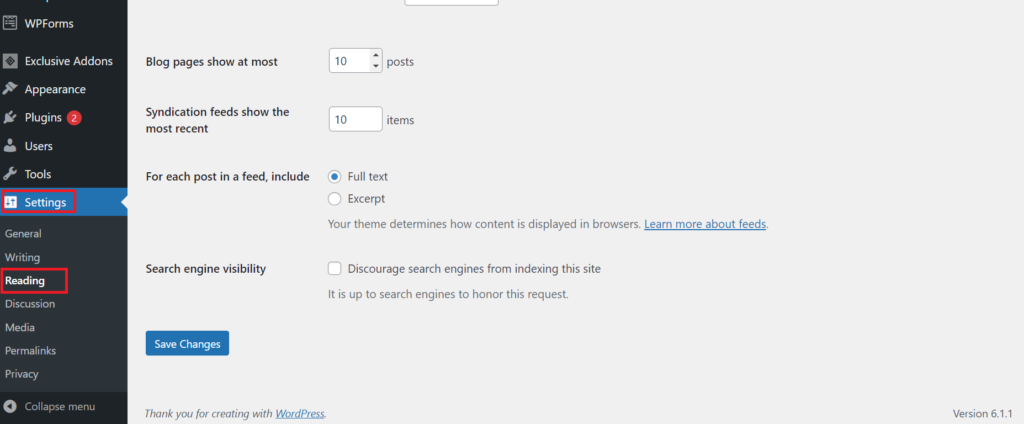
4. Select the “Posts” page from the dropdown menu.
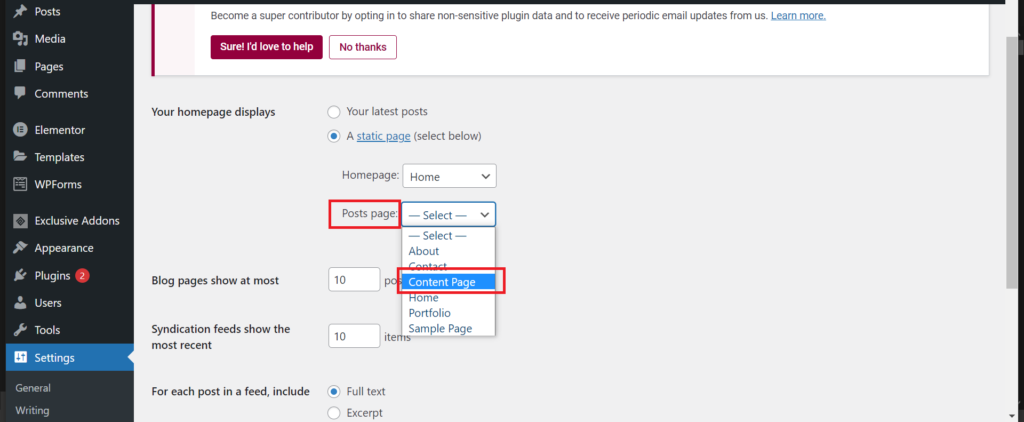
- To save your changes, click the “Save Changes” button at the bottom-left of the page.
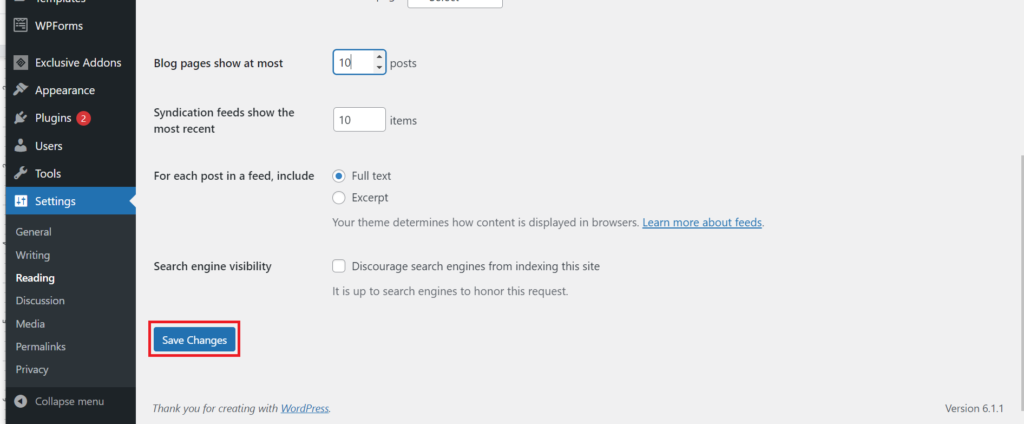
5. To save your changes, click the “Save Changes” button at the bottom-left of the page.
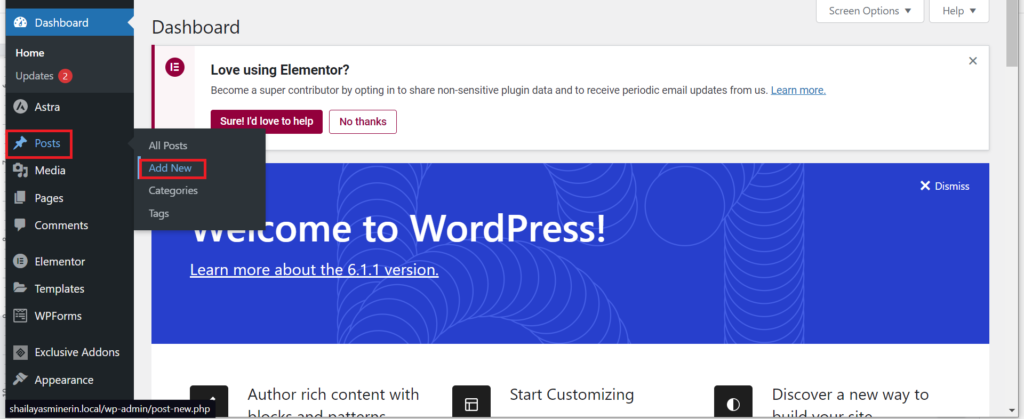
As we already learned how to add a blog to the WooCommerce store. However, just adding a blog to your WooCommerce site is not enough. You have to display the content on the main page so that customers can walk through the latest blogs.
You must provide a reference of the blog as the store is your primary page so that visitors may access it from your storefront.
- Go to Appearance>> click Menu
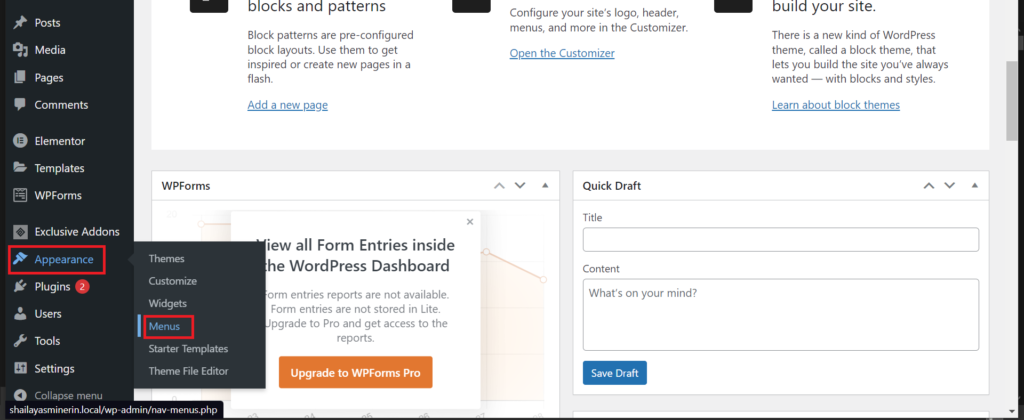
- Click the box of the page that has just been created. And select the Add to Menu button.
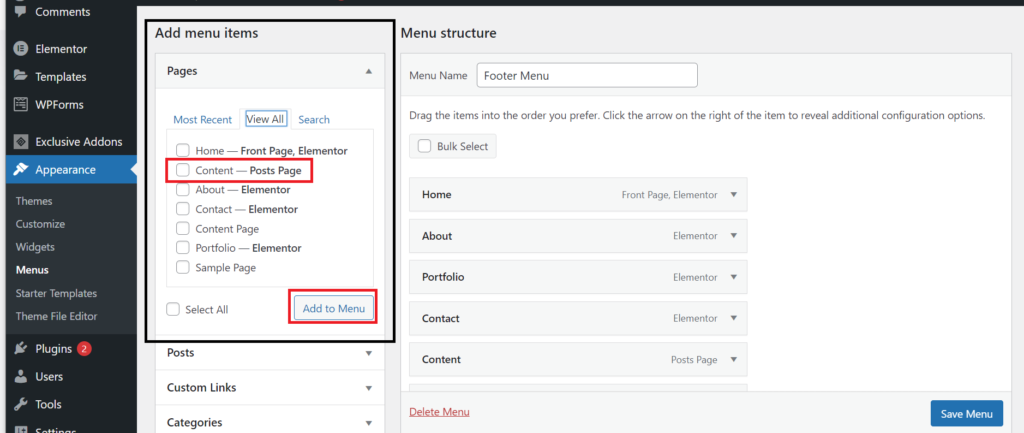
- Once you hit the Add to Menu button, the page will be added to the Menu structure.
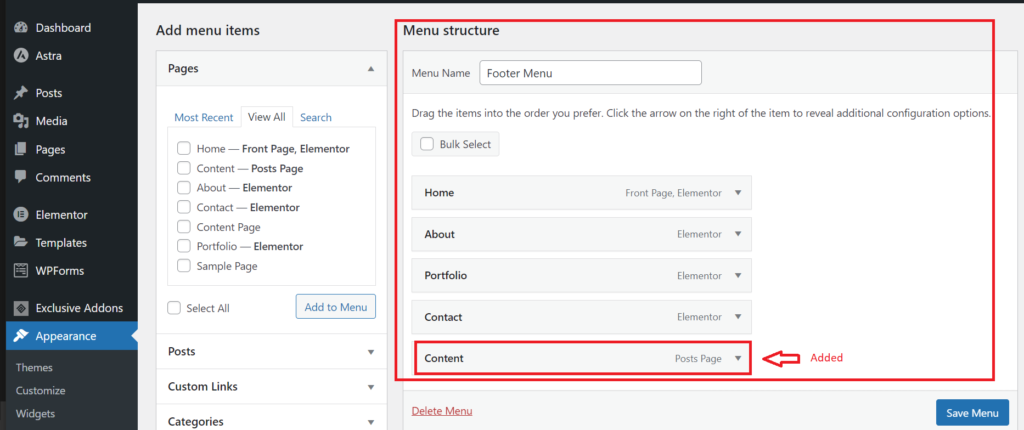
Finally, simply click on the Save Menu button to add the content page to the menu bar.
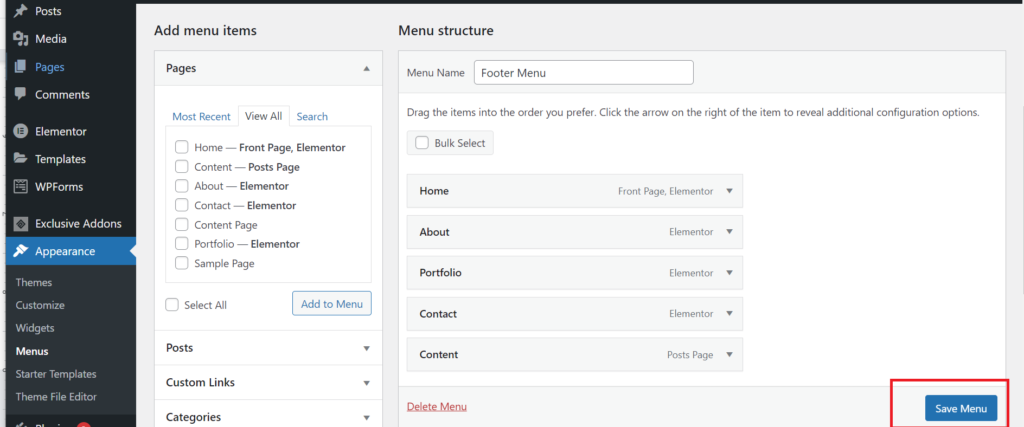
Now, the page will appear on the front page so that people easily can notice and go through the blogs.
Tips for a successful blog
You probably wondering now, how to create an interesting and successful blog. As you know how to add a blog to WooCommerce store. Now, the next part is to write them up and publish them on the site.
Usually, you can just write anything and publish it on the WordPress site. However, it will not be fruitful because a quality blog requires some tips and strategies to follow. In our guide, we are going to share those tips and strategies with you.
Make Sure to Focus on a Particular Product
It surely gives a clear vision of the product. Talking about the features, services, and advantages will help to draw the customer’s attention.
Make a Wonderful Pitch for the Company
Profit is the main goal of any business operation. Similarly to this, make sure the target market understands what your product is all about. As you provide useful information to them. Advertising the product’s growth and performance create a huge impression on the customers.
Sharing Relevant articles to the Product
Relevant articles provide insightful knowledge to assist readers in resolving a range of issues. For instance, if you sell WooCommerce extension items, provide your customers with useful advice on how they can make your WooCommerce site look advanced and stylish. You will be able to attract more clients in this manner.
Final Words
WordPress is known as a content management system, so there is no need to mention the vitality of the content in WordPress. Once you finished setting up the blog and got creative and interesting ideas for posting. It’s better to post regularly on the site to increase the SEO ranking.
There is no need to publish unnecessary and irrelevant content or blogs. To keep your blog interesting, you can also publish news articles and current events relating to your items. You can easily add a blog to WooCommerce store by following the mentioned steps and follow tips.
What are you still holding out for? Start writing a blog today that will interest your audience and bring in new visitors to your website.
FAQs
Q: Is adding content a must?
Ans: More content means more opportunities for external links to your website from other websites. It is not a must or obligatory to add. However, to run a successful store, it is a must to add a blog to the WooCommerce store.
Q: What if I Don’t Have Any Content?
Ans: There is no need to worry if you don’t have any content or a blog. You can always create a new one by following quick and simple steps. We have covered the following steps above.
Q: Is Adding Content Boosting Your Sale?
Ans: Definitely, if you add relevant content in the WooCommerce store it will generate a great impression on the consumer. It helps to clarify what kind of product you are selling as well as why people should buy your product. Once you cleared the basic details about the product, Consumers will attract and try to buy.
Q: How to set up a WooCommerce Blog?
Ans: In precise words-
- First, enter the dashboard.
- Click Pages>> Add New
- You can now view the New Post Page
- Give a suitable title and start writing the blogs.
Q: Which plugin is the best for the Woo-Commerce blog?
Ans: OptinMonster is a leading plugin for blogging purposes. You can also use Exclusive Blocks to build your blog section with confidence. There are many other popular plugins out there. It’s better to know the requirements and choose accordingly.