WordPress started its significant journey in 2003. Over the years, it has been through tremendous changes and developments. On December 6, 2018, WordPress 5.0 introduced us to the classic Gutenberg block editor.
However, the latest version WordPress 6.2 has recently just been published with its intuitive features and functionalities. In terms of Gutenberg Block Editor, it has some powerful upgrades to develop its user interface and experience.
If you are a newbie in WordPress then you probably assume what’s with Gutenberg (the classic block editor). In this guide, you can fill the void and acknowledge some fantastic facts about the user-friendly editor Gutenberg.
Gutenberg is a highly developed and proficient tool. It is designed to look visually appealing and unique. It also empowers users to share the control without having additional plugins. Let’s go further to explore some real and amazing facts about the Gutenberg blocks.
What is Gutenberg?
Gutenberg is a delightfully easy approach to creating websites. It helps to design pages as per your needs and make them accessible to everyone with a handful of features. It is a by-default page editor built into WordPress settings.
However, besides its easy integration into WordPress, you can enjoy the extensive blocks. It covers more or less everything you may need to build a fully-functional website. Like paragraphs, it includes sentences, paragraphs, headers, and subheadings. It can also add lists, graphics, multimedia, widgets, and many more things.
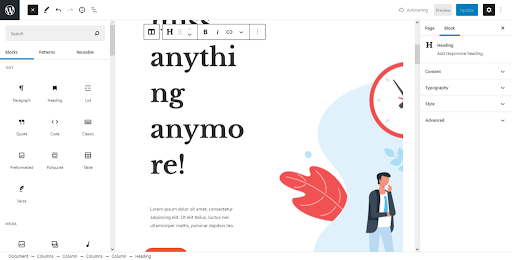
To make the Gutenberg page builder more convenient, you can add Exclusive Blocks. You will be able to add new simple and eye-catching features to your WordPress website.
For the Gutenberg page builder, the Exclusive Blocks include the following blocks:
- Accordion – A sophisticated expandable accordion block gives the website design a clean, clean appearance, carrying a lot of information.
- Button – The simplest approach to creating a user-engaging button with the WordPress block editor.
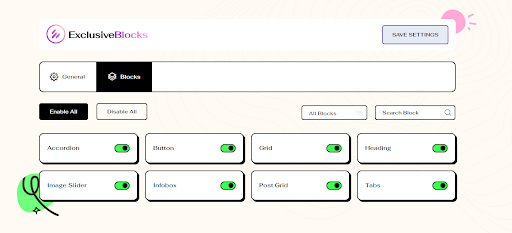
Overview Of WordPress Gutenberg
In simple words, Gutenberg is a WordPress block editor and a page builder. It gives you a premium experience while developing any site in WordPress. As mentioned above, you can easily integrate any powerful plugin and enhance its usability.
One of the most wonderful features of Gutenberg is the individual blocks. It shows the contents in a particular block rather than using large spaces. As a result, it saves lots of space and makes your WordPress site lightweight.
Furthermore, If you have played with Legos, you may know how it works. Gutenberg is quite similar to Legos. Back to childhood memories, when we used to play with Legos. For example, if we want to build a home, we used to set the blocks to complete the structure.
Similarly, Gutenberg gives you useful blocks to complete the website. Start placing the title blocks, content blocks, image blocks, and video blocks where you want the media to appear, and so on.
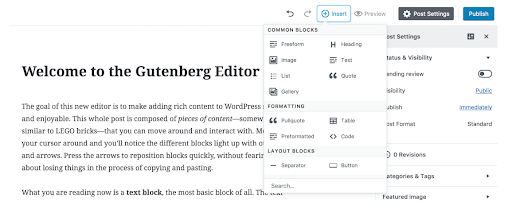
Nevertheless, before heading to how Gutenberg works in WordPress. Let’s first talk about its potential exclusive features.
Exclusive Features of WordPress Gutenberg
Gutenberg offers some of the most intriguing new features. This article highlights some of the best Gutenberg features in our opinion. Let’s take a sneak peak at them.
Blocks
There are an ample amount of blocks available by default. Furthermore, you can easily add any type of content since it has the capability to make custom-type blocks. It is so flexible that you can maneuver them or rearrange them into any place on your site.
Adding and Embedding Media
In the previous classic editor, it was quite difficult to add any media. To realize your difficulties, Gutenberg has taken it to a different level. You can now locate an embed block, drag it into the page, paste the media’s URL into it, and you’re all set!
Document Outline
The document outline provides a helpful table of contents. Clicking on the headings will take you directly to each block so you can change it. It is now possible to quickly see the structure of your content. A huge shout out to the feature that just entirely developed Gutenberg.
Buttons
Another handy and relatively basic feature is the Buttons. By the time Gutenberg is emerging with new and effective features to ease the process of WordPress Website development. You may easily add this feature to your page with the help of the button block.
You can change a button block’s text and link after you create it. After choosing the colors for the text and background, you can apply a simple style to your button.
Image Slider
To give a modern and exclusive look to the website, you must use this Image Slider. It creates a great diversion to your site and also makes it user-engaging.
Responsive
One of the most important features of the website is to ensure responsiveness on any device. Fortunately, Gutenberg assures this and makes your site with complete responsiveness.
Exclusive Features of WordPress Gutenberg Block Editor
As we have already gone through the extensive features and an overall overview of the Gutenberg block editor. Now it’s time to evolve the guide by introducing the advantages and disadvantages.
It’s equally essential to know the Pros and Cons and make a decision before utilizing it. Starting with the pros:
Pros:
- Provide handy and sophisticated layouts
- Integrated functions in WordPress
- Tons of interesting powerful blocks and templates
- Responsive in any device
- Easily can operate through blocks
- Utilize several blocks, such as headlines, paragraphs, photos, and others.
- Coding is not required.
- No need to have another page builder to customize the site.
Cons:
- Switching to Gutenberg from different page builders may cause a breakdown of the site’s posts and pages.
- May take a little longer to learn the wide range of features of the Gutenberg block editor.
How Does Gutenberg Work
If you’ve ever worked with a page builder like Elementor, Gutenberg will work similarly. In that case, you can drag and drop a block onto the page and make changes to it there.
Now you can just choose a block, drag it onto the page, add content, and then modify it accordingly.
As it’s so simple and easy to use, even a beginner could install WordPress on a web host. Then set up a theme, and start developing pages and posts with no technical knowledge. Let’s try out the Gutenberg basic steps of how it works.
Once you install WordPress, automatically Gutenberg will be enabled in WordPress. You can start working with it by opening a page or a post. Now choose any block and start customizing the site.

When you choose a block, it will be displayed on both your post and page. After that, you can click on it and modify it using the toolbar’s options. Additional customization options are there in the right sidebar:
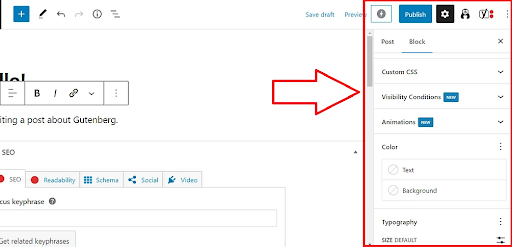
You can modify all the elements according to your desire and display them on the website.
This is pretty much the basics of getting started with the Gutenberg block editor. There are more advanced ways to customize your WordPress site as per your requirements. You can have some beautiful pre-made templates to decorate the site.
If you check the patterns option, you will discover some amazingly styled layouts given for your site. You can also make some customizations on them and design them the way you want.
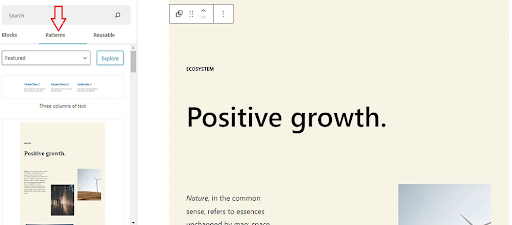
We highly recommend you to experiment with the Gutenberg block editor with your site. Since it’s built in you don’t have to install it. Try out various blocks, and develop your skills in how everything functions.
In Summary
Gradually, the Gutenberg block editor is evolving in the WordPress community by sharing numerous features and simple interfaces. It ensures the future advancements of building a WordPress site efficiently.
In this article, we try to represent our guide to the Gutenberg block editor for beginners. It will definitely help them to grasp the fundamental steps to get started.
We firmly believe, if anyone reads the article thoroughly will definitely get a clear concept of this block editor. So without wasting any time start your journey with the Gutenberg block editor and start building some creative WordPress sites.
If you like our guide, please share your valuable insights by leaving a message or comment. We will highly appreciate your association.
WordPress Gutenberg FAQ
Q: Is Gutenberg Safe?
Ans: Absolutely, Gutenberg is safe and secure for any WordPress site. It may seem a bit difficult at first to utilize the features. But it is fully secure and reliable for your site to develop. Many people have switched to it and have positive things to say about it.
Q: How Do I Download the Gutenberg Editor?
Ans: It’s a by-default block editor in WordPress. So you don’t have to download it. When you open any page and choose to edit the page. It will automatically appear on your display. You have to click the plus sign to get started with the blocks.
Q: Is WordPress Gutenberg free?
Ans: Yes, Gutenberg is free. It is set there by default.
Q: Is Gutenberg good for SEO?
Ans: Gutenburg does magic in making your website page SEO- friendly and faster. You will quickly see that Gutenberg gives you the best performance in ranking the page than the other page builders.
Q: Is Gutenberg better than Elementor?
Ans: This is indeed very difficult to decide. Choosing between the best can be a bit daunting. As both of them are highly competitive. However, if you are a novice in WordPress then we would recommend going for Gutenberg.
Q: Do I need Gutenberg if I have Elementor?
Ans: Gutenberg is highly popular for its blocks and SEO- friendly capabilities and many more. Similarly, Elementor shares an extensive set of features and flexibilities. Fortunately, you can have both at the same time and customize them accordingly. It depends on the requirements and needs of the website.
Q: What can you do with Gutenberg?
Ans: The Gutenberg editor’s key purpose is to offer users more flexibility while writing posts and pages. Additionally, You will have more control over the unique qualities of your material. Thanks to the new method it introduces for content development.