Are you looking to build a website but feeling confused by the multiple platforms available? The decision between WordPress vs WebFlow can be a tough one to make. On one hand, WordPress connects a vast community and flexibility, while WebFlow offers a sleek, user-friendly interface.
WordPress is likely one of your top options if you’ve been seeking the greatest platform to develop your website. As W3Tech says WordPress covers approximately 43% of all websites, making it the best CMS in the world.
You may also look for more alternatives, a great alternative like Webflow to build your site with unique editing options directly.
Which one is better for your website? In this blog, we’ll break down every part of each platform. Following the process will help you make an informed decision and get your website up and running in no time.
An Outline of Webflow vs WordPress
Webflow and WordPress are two popular website-building platforms. Webflow is a cloud-based website builder known for its user-friendly interface and drag-and-drop editor. WordPress is a content management system (CMS) that offers a high degree of customization and flexibility in building websites. Both systems have distinct features and benefits, the decision between the two is determined by the user’s requirements and expertise.
What is WordPress?
Before diving into the core content do you know what is WordPress to the point?
WordPress is a free and open-source content management system (CMS) that allows users to easily create and manage websites. It was first released in 2003 and has since become one of the most popular website-building platforms on the internet. WordPress is written in PHP and uses a MySQL database, making it highly customizable and flexible.
It offers a vast library of themes and plugins that allow users to add functionality and customize their website design. This helps make it suitable for businesses of all sizes, bloggers, and individuals looking to create a website with ease. Additionally, WordPress has a large community of developers and users, making it easier to find support and resources online.
What is Webflow?
Webflow is a cloud-based website-building medium that allows users to design and launch responsive websites without the need for coding. Since 2013, Webflow has been popular for its user-friendly interface and intuitive drag-and-drop editor. This process makes it easy for beginners to create and publish websites quickly.
Webflow offers a variety of design templates and customization options, with a built-in content management system (CMS) and e-commerce capabilities. Webflow helps in making it suitable for small to medium-sized businesses, freelancers, and creative professionals. Additionally, Webflow offers hosting, SSL certificates, and analytics tools, making it a one-stop shop for website-building needs.
WordPress vs Webflow – Ease of Use
Designing WordPress sites requires more technical skills to set up, design, and maintain a website. It has a steeper learning curve and may require some coding knowledge, especially when customizing themes or plugins.WordPress offers a lot of flexibility and functionality, but it may take longer to learn and master compared to Webflow.
In comparison, Webflow’s visual editor is easy to navigate, and it offers various templates and customization options. These features allow users to create a website quickly and efficiently. By now you are mostly clear about the comparisons so let’s evaluate the usability of WordPress vs Webflow.
WebFlow Usability
Webflow’s drag-and-drop interface is highly usable, it allows users to easily create and customize a website without coding. Users may instantly visually customize their website by dragging and dropping objects like text, and other objects into the canvas. The interface is intuitive and easy to navigate, allowing users to design and publish a website quickly and efficiently.
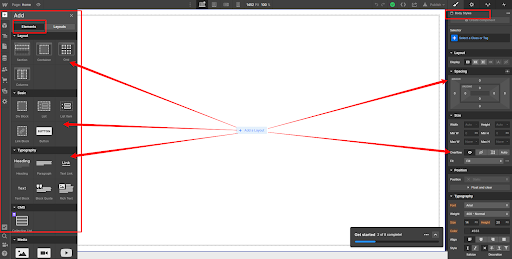
Webflow’s usability is enhanced by its visual editor, which provides a real-time preview of the website. The key points that highlight the usability of Webflow:
- Easy drag-and-drop feature that enables the creation and customization of a website professionally without coding.
- Built-in content management system (CMS) and e-commerce capabilities that allow users to manage and sell their products and services.
- Easy-to-navigate interface that simplifies the website design process.
- Extensive documentation, tutorials, and community support make it easy for users to start and master the platform
Overall, Webflow’s ease of customization options make it a highly usable platform, even for those with limited design or coding experience.
WordPress Usability
However, in comparison to Webflow, WordPress requires some technical skills to set up and maintain a website. Users need to have some understanding of basic coding to customize themes and plugins, which can be adaptable for beginners. Additionally, users need to manage their hosting, and backups, which are also easy to understand with the tutorials. The dashboard is easy to understand and manages themes and plugins from every part individually.
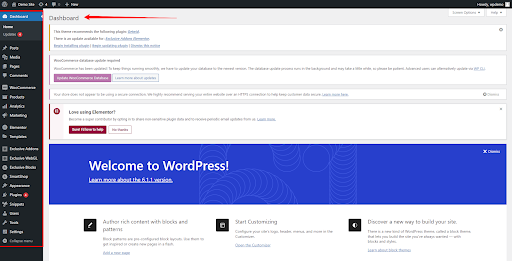
WordPress has an interactive, user-friendly editing panel to design pages. WordPress has launched an easy editing panel with drag and drop feature by launching Gutenberg Blocks. Plugins like ShopCred and Exclusive Blocks are available to enrich blocks and give you vast options to build sites. Some key points that highlight the usability of WordPress:
- Ability to create and manage multiple users with varying levels of access and permissions.
- Use the vast library of themes and plugins. Also, customize and extend the functionality of a website.
- Availability of various hosting options and easy integration with third-party tools.
- Content management system (CMS) that enables users to manage and publish content on their website services.
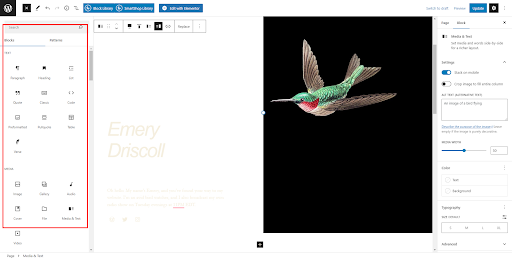
Features of Webflow And WordPress
Important factors considered while choosing the platform WordPress or Webflow are their level of expertise and its purpose. Here’s a brief comparison to give you an idea of how the two tools compare; continue reading to know more.
Features Of WordPress
- Suitable for all websites, from small personal blogs to large e-commerce stores.
- Easy integration with third-party tools and services
- Large library of free and premium themes and plugins
- Open-source software, meaning it’s free to use and have customization options to suit a variety of needs
- Large community of developers and users, making it easier to find support and resources online
Features Of Webflow:
- Drag-and-drop interface that allows users to design and publish a website without coding
- Built-in content management system (CMS) and e-commerce capabilities
- Real-time preview of the website as users make changes
- Extensive documentation, tutorials, and community support
Both platforms have a variety of capabilities to build different kinds of websites. However, the way these features are implemented and the level of customization they offer, differ between the two platforms.
Pros and Cons Of WordPress Vs Webflow
Both content management system platforms have some advantages and disadvantages. Features, usability, stability, and many other factors differ or match the platforms. So, now let us know about the pros and cons of the platform WordPress vs Webflow.
Pros and Cons of WordPress
Pros
- Large library of themes and plugins and extensive functionality
- Can avail of various hostings and use third-party add-ons.
- Used by a large community of users and developers.
- Easy-to-use visual editor for creating and editing content
Cons
- More technical skills are required to set up and maintain a website.
Pros and Cons of Webflow
Pros
- Drag-and-drop interface allows users to design and publish a website without coding
- Wide range of design templates and customization options
- Real-time preview of the website as users make changes
Cons
- Subscription-based pricing model, which can be more expensive.
It’s important to note that the pros and cons of each platform will vary depending on the specific needs. Ultimately, the choice between WordPress and Webflow will rely on various factors on your purpose and use.
Themes And Extensions Differences
The differences between themes, templates, and extensions of WordPress vs Webflow play a significant role. Now let’s look at the differences between the two platforms and their impact on designing and developing websites.
Themes And Templates
WordPress offers a vast library of free and premium themes to design and customize the look and feel of a website. Themes are pre-designed layouts that include features such as fonts, color schemes, and page layouts, which can be easily customized using a visual editor. The official WordPress theme directory offers over 10,000 free themes. These themes offer a free and pro version, using which you can build even more features and customization options.
On the other hand, Webflow offers a range of design templates to create websites without coding. These templates include pre-built layouts, design elements, and animations that have customization options using a drag-and-drop interface. Webflow templates are optimized for speed and are responsive, meaning they work well on all devices. However, the number of templates available is limited compared to the WordPress library. Webflow themes and templates are expensive to use, unlike WordPress which is free.
Plugins and Extensions
Although WordPress and Webflow both provide all the tools you need to create a website. You might occasionally wish to extend the functionality of your site beyond what the platforms’ default features allow. A website’s functionality increases by using a variety of WordPress plugins, including those for e-commerce, SEO, and social network integration. Plugins and extensions.
Overall, both WordPress and Webflow offer a range of themes, templates, and extensions that are used to create customized websites. However, WordPress has a larger library of options available, allowing for more flexibility in design and functionality. While Webflow offers pre-built templates and simple-to-use addons, it offers a more simplified method of website construction. Ultimately, the choice between WordPress and Webflow will depend on the specific needs and goals of the website.
Webflow vs WordPress – Pricing
You may be confused about choosing the platform to build your site looking at the cost of making it. Pricing is an important consideration when deciding between Webflow and WordPress. Both platforms offer a range of pricing options, depending on the specific needs and goals of the website. Understanding the differences in pricing can help users make an informed decision about which platform is right for them.
Webflow Pricing
Webflow offers a subscription-based pricing model, with three main plans: Basic, CMS, and Business. The Basic plan costs $14 per month, when paid annually, and includes up to 100 static pages, and 500 forms. The CMS plan costs $23 per month, when billed annually it includes up to 2,000 CMS items. The Business plan costs $39 per month and includes all the features of the previous plans, unlimited items, and support. Additional features such as team collaboration and site search available for an additional cost.
WordPress Pricing
If you come to compare WordPress with Webflow, WordPress is an open-source CMS platform and free for all. Hosting your site in the cloud server will cost a minimum amount yearly eg. $10. Using premium plugins and extensions will cost you some money. On another side, you can create a premium site using free themes and plugins like Shocred, ShoCred WooBuilder, and more. Gutenberg block editor has enriched the WordPress library with extensive plugins like Exclusive Blocks for block editors to customize your webpage.
Considering, the cost of using WordPress can vary widely depending on the specific needs of the website. While Webflow has a higher cost, it includes hosting, and SSL certificates, which can make it more costly for stakeholders. WordPress can be more affordable for larger websites with more complex needs and provide a potential outcome for business growth.
Support – WordPress And Webflow
You may not need much assistance from your website builder if you are an experienced developer or designer. Furthermore, if you’re just starting, you might want to think about the WordPress and Webflow support choices. When you are looking for your guidance and help you must prioritize the support for users.
WordPress Support
WordPress has a large community of users, developers, and contributors who provide support through forums, documentation, and third-party resources. Additionally, many premium WordPress themes and plugins come with dedicated support from the developers. In the large community, many well-wishers will lend a hand to help you with your trouble as a WordPress user. Also, users can contact the WordPress support team for assistance with issues related to the platform itself.
Webflow Support
Webflow offers support through a ticket-based system, with response times varying based on the plan the user is subscribed to. Supposedly, basic plan users can expect a 3-day response time, while CMS and Business plan users get a 24-hour response time. In addition, to the support team, Webflow also offers extensive documentation, tutorials, and a community forum for answering queries.
Comparing both platforms WordPress has a larger support network due to its large user base and extensive third-party resources. Webflow offers more personalized support through its ticket-based system. The level of support needed varies depending on the user’s technical skills and the complexity of their website.
Webflow vs WordPress Which One Is Your Best Choice
Choosing between Webflow vs WordPress for your website can be a difficult decision, both platforms offer unique features and benefits. Here are some key points to consider when making your decision:
Is Webflow Right For You?
- You’re very new to website creation, so it would be beneficial to contact customer service if you have any queries.
- Subscription-based pricing may be more cost-effective for smaller websites.
- Will get your website ready and running in the shortest time and easiest way.
- Built-in hosting and analytics for an all-in-one solution
- Limited third-party integration options
Is WordPress Right For You
- Extensive library of themes and plugins for greater customization options.
- You can regularly host websites with blogs with several contents.
- More technical skills are required for full customization and development.
- Greater flexibility for larger websites with more complex needs.
- Cost can vary widely depending on hosting, domain registration, and premium themes and plugins.
- Large support network through a large user base and extensive third-party resources.
Finally, the choice between WordPress vs Webflow will depend on your specific needs and goals for your website. Consider factors such as ease of use, features, pricing, and support to determine which platform is best for your needs.
Final Words
By comparing WordPress vs Webflow, both systems are excellent choices for anyone creating a website. Yet, there is one winner in the end, and that is…
Choosing between WordPress and Webflow for your website depends on your specific needs and goals. However, both platforms offer unique features, but the best choice for you will depend on your technical skills, budget, and design. Webflow’s drag-and-drop interface and all-in-one solution may be best for beginners or smaller websites.
While WordPress’s extensive library of themes and plugins offers greater flexibility and customization options for more complex websites. Take your time to carefully evaluate both platforms and consider your specific needs to determine which is the best fit.
WordPress is fairly simple to use, despite some people’s concerns. Even those without any prior knowledge may create a website using WordPress in a couple of hours using one. So, make your choice according to your preference and make your site unique and stand out.