Are you stressing about how to hide a page in WordPress?
Then you have come to the right place. This blog will discuss how to hide a page or posts in WordPress. It is an effortless way to follow.
Sometimes you may need to hide pages or posts for the authenticity of your WordPress site. Also, while developing any pages or posts you can hide them from the user. But it can be visible to others who have the credentials or passwords.
You can easily learn to hide a page in WordPress by following a few ways.
Why Would You Want to Hide a Page on Your Website?
There could be many reasons to hide pages in WordPress. Let’s explore the reasons for hidden pages in WordPress
Irrelevant to the Main Content of your Blog
It is very often that every content of your WordPress site is not important to show. This will lose the main focus from the primary purpose of your site. This also decreases the quality of the WordPress website.
Such as, this blog is about how to hide a page in WordPress. Whether you mention how to add a page or posts to a WordPress website. This will divert the focus from the main content of the blog.
Insufficient content
The page not having proper content can be a good reason to hide a page. This can decrease the rank of search engines. Moreover, failing to have the expected content can confuse the user and viewer at the same time. This way the SEO rank can fall. Once it fails, then it will be very difficult to rank again.
Not Every Page is Beneficial
Every page is not for the user. Some of the pages might need privacy for the enhancement of the WordPress site. To accomplish this reason, you need to hide the pages or posts in WordPress. It also helps to acquire the SEO rank. Therefore, this will be easily visible to the viewer.
Need only Specific People to See the Page
There is another necessary reason to hide the pages or posts on the website. You may need to protect the authenticity of the website’s information. There can be much private information that only should be accessible to the authorized person. For that purpose, you may need to hide the page on the website. This will protect private information and certain the website’s quality.
The page might not be Ready
While developing any WordPress site, the page is not properly ready to publish. In that case, you can hide the page from your website. This may help to do the work without any confusion. Sometimes, you may forget to update the content of a page or post. So if you hide the page it will perform better.
Private Page
There is very essential information about the clients or a particular product you want to keep private. This can be a logical reason to hide pages in WordPress. On that page, you can have confidential comments or conversations.
Using the Password Protecting method to Hide a Page in WordPress
WordPress has an effortless way to hide pages in WordPress. Implementing the password-protected method, the hidden page in WordPress will only be visible to the user who has the password.
WordPress comes with an inbuilt feature that helps WordPress hide posts. First, you need to edit the selective page to implement the password-protected method. Then you have to click the visibility feature to activate the password-protected method.
Here, you can choose any option according to your demand. It includes three options: public, private, and password-protected.
If you want to show the pages or posts to everyone, you will choose the public option. if you want to hide the page in WordPress from some people, you will choose either private or password-protected options. But there is a difference between private and password-protected pages or posts.
Private pages will appear to the users who have admin or page editor authority. Only those users can edit or monitor the private pages or posts. They don’t need to give any password to see the private pages. The users can directly go to the page.
Using a password-protected option, chosen users will be required to put in a strong password to see the page. Only the users who will give the password can access the page and continue the work.
The remarkable benefit of the password-protected method is to create membership opportunities for the customer. It avails the exclusive content of the page from the website. Also, it gives a concept about how to hide a page in WordPress.
Using Tools to Hide a WordPress Page or Post
This is one of the easiest ways for WordPress to hide a page or post. By installing a plugin, you can easily hide any page or post from the website. There are lots of plugins in the market. You can choose any of them. For example, you can install the WordPress Hide Posts plugin and activate it for WordPress hide pages or posts.
This particular plugin will help to hide any specific WordPress pages like posts, archives, pages, RSS Feeds, and REST API. Users can even hide WooCommerce products in product categories, and custom post types as well.
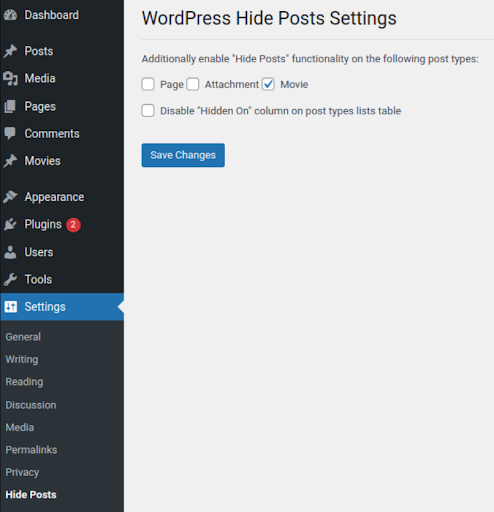
After activating the plugin, you must follow some steps to hide the page.
- Select the Setting option.
- A new feature WordPress Hide Posts will appear at the bottom of the settings.
- Clicking the feature, you can avail of the plugin’s sub-features.
- Then you can hide the desired page.
- Saving the changes, you can successfully hide the WordPress page.
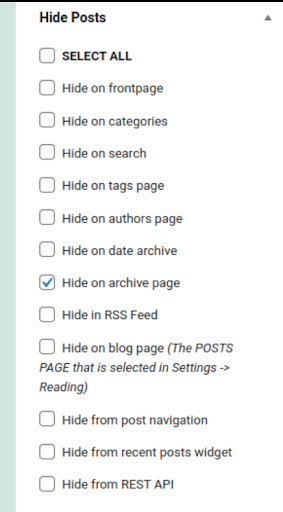
This plugin will save you valuable time. It has lots of advanced features and is a great tool for hiding WordPress pages or posts. If you are a beginner, this will help you to know how to hide a page in WordPress.
Using Robots.txt File to Hide Page in WordPress
This is another way for WordPress to hide posts. This way is a bit advanced way of WordPress hide page. Because in this method, you will need some basic coding knowledge to complete the work. This method is not appreciable for beginners to know how to hide a page on WordPress. It will be a little risky for the SEO of the website if you cannot coordinate the file accordingly.
The robots.txt file helps the search engine bots to find the page that needs to be indexed or not. By saving the time and effort of search engines for the resources that don’t need to focus on. Also minimizing the bots that waste resources to optimize the use of a server. This way helps to reduce time and balance the pressure on the server.
However, this is also very easy if you follow the steps correctly. The process of how to hide a page on WordPress through the Robots.txt file can be a little manipulative to the code. To process the file, you need to follow the required steps properly.
- First, log in to your cPanel account and open the file manager.
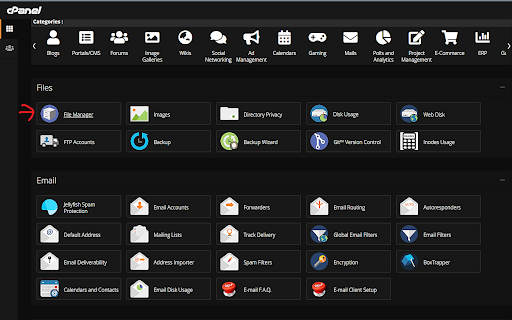
- Navigate to the root WordPress directory. As an example (public_html)
- Select the robots.txt file and press the edit option to open the file in the editor.
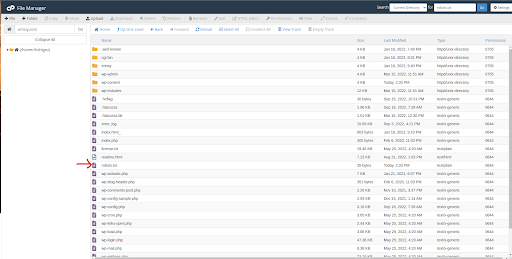
- Include the code in the robots.txt file.
User-agent :*
Disallow : /portfolio/

- When you include the code, the User-agent represents commands to the search engines like Google and Bing. By writing * defines that contains all the search engines.
- In the next step, you need to add the URL of the page or post which you want to hide. So it would be like this, http://erinsy.com/portfolio
- But in the code, you have to add only /portfolio/
Finally saving the changes will help you to hide the page in WordPress.
Although the way can be a bit unfamiliar to lots of us. Especially to those who are not familiar with the coding or programming world. But with proper research, you can learn the process.
As it doesn’t need any programming language. A few commands need to follow and you are good to go to hide the page in WordPress with a robots.txt file.
Furthermore, this method has some drawbacks for WordPress users. Anyone can access your robots.txt file as it will be public. So anyone can see the hidden page in WordPress.
Another reason to concentrate is many search engines may work as the commands. However, some other search engines may not work. Because some bots spread the virus by disregarding the commands of the robots.txt file.
So, this completely depends on the user’s choice to use this method knowing its advantages and disadvantages properly. It will help them decide wisely what is best to hide the page in WordPress.
How To Hide All Pages & Post In WordPress
This method will help to hide all the pages and posts at once. Before this method, we discussed a method that will help to learn how to hide a page in WordPress. This is the easiest method one can imagine. In this method, we have to go through the basic steps to hide pages in WordPress. The steps are straightforward and basic.
First, go to the dashboard of your WordPress site > click the All Pages option from Pages > select the title.
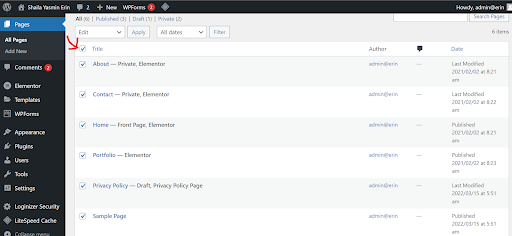
After that, apply the Edit option to change the page’s status.
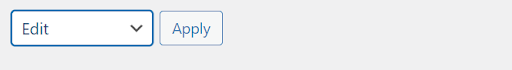
Next, you can see there will be an option named status. You have to change the status to private and press the update button.
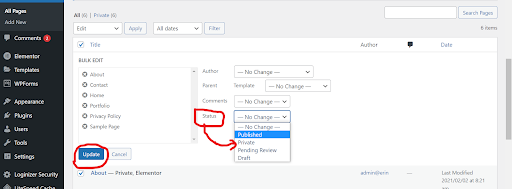
Finally, you will be able to hide all the pages and posts of your WordPress website.
This is a fundamental and easy method to follow. Also, it doesn’t require installing any plugins. This method has lots of built-in features for hidden pages in WordPress. This is one of them. In this way, nobody will see anything about any posts or pages.
Conclusion
This blog is all about showing the methods to hide a page on WordPress. While updating content it becomes necessary to hide the page in WordPress. Also, there are many other reasons behind this purpose. Sometimes to get a better SEO ranking, you may have to hide pages from your WordPress site.
Four methods can hide a page of a WordPress website. In this article, we try to bring out the best and easiest ways. The methods are password protected, using tools, through robots.txt file and WordPress in-built functions.
These all have been described properly using screenshots and relevant images. Hopefully, this blog will help everyone who is struggling with how to hide a page in WordPress