Change on your site might be confusing but generally done for the betterment and upgradation of the system. WordPress is without a doubt the biggest and most widely used content management system. There’s a valid explanation for this, too. In terms of the ongoing innovation of its user interface, WordPress is the leader in the sector.
Have you ever thought to switch on Gutenberg from any other page builders or editors? If your answer is still no you are in the right place. This article will help you to find the reasons that will influence you to choose Gutenberg now.
WordPress launched its built-in Gutenberg editor in 2018 and is significantly growing with time. While you are familiar with using Classic Editor or Elementor regularly, changing editors may seem like a huge disruption. The Gutenberg editor will grow on you anyway if you get used to it.
WordPress is taking your web-building process to the next level and is also easier for novice users. So you must be excited to know the reason to switch on Gutenberg and make your growth with the trend.
The Importance Of Gutenberg In WordPress
The importance of Gutenberg in WordPress lies in its ability to simplify the process of creating and editing content. With the use of blocks, users can easily develop site content such as text, images, videos, and more. This makes it easier for beginners to create complex content layouts. Gutenberg also provides more advanced users with greater flexibility and control over their content.
Gutenberg offers a more user-friendly and visual editing experience that enables users to see their content as they demand. This makes it easier to make design decisions and ensures that content is visually appealing and consistent.
Gutenberg is an inbuilt editor of WordPress that has greatly improved content creation. Developers can experience an easy editing process, making it more accessible, and flexible for users of all skill levels.
Reasons To Switch On Gutenberg Editor
While stepping towards creating your website you might be confused about selecting the page builder in this competitive era. Do you know about Gutenberg? What are the reasons that might help you to decide to switch to Gutenberg editor? WordPress and Gutenberg merged and introduced easy ways of the web-building process. Now let’s find the reasons to switch on Gutenberg.
Exclusive Blogging Features In Gutenberg
Gutenberg is a popular WordPress editor that offers several exclusive features that make it an excellent choice for bloggers. Here are some of the exclusive blogging features available in Gutenberg:
- Block Editor: Gutenberg offers a block-based editor that allows bloggers to create rich and engaging content. The block editor makes it easy to add text, images, videos, and other multimedia elements to blog posts.
- Drop-Cap Features: Your blogs will seem more stylish if you use the drop-cap function. Moreover, you may now instantaneously publish your material on your website by just copying and pasting.
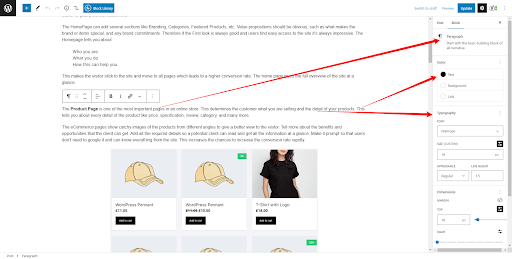
Use WordPress’s Block Patterns To Create Web Layouts
WordPress block patterns are pre-made block layouts that can be quickly added to a post or page. This helps you to help you quickly and easily generate aesthetically appealing content.
Utilizing WordPress block patterns can help streamline your content and improve the overall look and feel of your website. Simply select a pattern that matches your content needs, customize it to your liking, and publish your post or page. Block patterns can be a powerful tool for creating interactive content, and can help make your site stand out.
Embed Media Files Smoothly
With Gutenberg, embedding media material is quite simple. You may easily integrate media content from well-known sites on your website by dragging and dropping it there. As a result, you will save precious time while posting your blog or building a website.
This feature makes it easy for users to incorporate multimedia content into their posts or pages. Moreover, Gutenberg provides various media file formatting features, including alignment, captioning, and resizing. This helps to enable users to quickly generate visually appealing and compelling material.
Faster website speed
Website loading speed is essential for increased conversion and also plays an important role in SEO. As WordPress has launched the Gutenberg editor in its inbuilt system it can process HTML codes faster.
Therefore this does not need additional PHP server processing. With the Block Editor, you can easily create custom layouts that are optimized for fast loading and smooth user experiences. Block Editor’s built-in tools and features can help simplify your content creation process and reduce the need for third-party plugins. What Deepak Ghimire says about the performance in the phrase
“The simplicity of WordPress and the complexity of PageBuilders! ”
By using the power of the Block Editor, you can create visually appealing and engaging content. This will help to improve your website’s overall performance and user satisfaction.
Versatile Block Library
The versatile block library in WordPress Block Editor is also known as the center of Gutenberg’s attraction. This offers a wide range of built-in block types that can be easily customized and combined to create engaging content. The block library offers customers a wide range of possibilities by integrating blocks for complete site-building.
Exclusive Blocks introduces a versatile block library to create a completely functional website. Each block type also offers a range of formatting options, allowing users to customize the appearance of their content to suit their needs. Users may make unique layouts and designs using the flexible block library in Gutenberg. Create content more quickly and effectively without using coding or depending on third-party plugins.
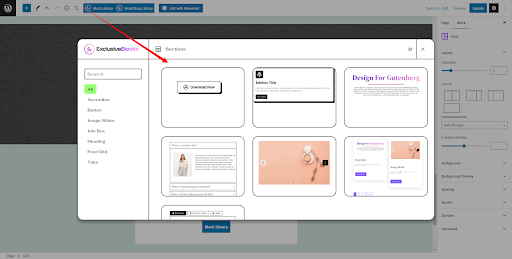
Accessibility Features
The Gutenberg editor includes a range of accessibility features to ensure that all users can access and create interactive content. These features include keyboard navigation, screen reader compatibility, and high contrast mode. By using the Block Editor’s accessibility features, you can make your website more inclusive.
This ensures that all users can access your content, regardless of their abilities or disabilities. Additionally, the Block Editor’s accessibility features can help improve your website’s experience and increase engagement.
Gutenberg editor is the future of WordPress. It’s constantly being updated and improved, ensuring that users will have access to the latest features and functionality. Switched on Gutenberg now ensures that users are ready for future updates and changes to the WordPress platform.
WordPress is bringing major updates and constantly adding new features that are making the process of web building more efficient. To clear your confusion and to give a proper guideline about Gutenberg let’s visualize the difference with Classic Editor.
Gutenberg vs Classic Editor: Comparison
Both the Classic editor and Gutenberg are built into the core WordPress program and are used by default. Despite their differences, they have a lot of similarities. The introduction of Gutenberg Editor has simplified the process of writing and modifying posts. The new editor is easier to use and more comprehensive. You can see the differences in the comparison table below.
| Gutenberg | Classic Editor |
| Modern drag-and-drop Interface | Traditional Interface with toolbar Formatting option. |
| In-built core functionality with WordPress | Requires installing the Classic Editor plugin |
| Constantly updating features with updates | Provides accessibility features |
| Create complex elements with custom blocks | Requires minimum HTML knowledge |
| Inline Image editing and Predefined blocks | No features like this |
Gutenberg offers a more modern and flexible approach to content creation with a versatile block-based editor. While Classic Editor provides a more traditional interface with limited design and layout options. Ultimately, the choice between Gutenberg and Classic Editor depends on your individual needs and preferences for creating content.
The Benefits Of Gutenberg Editor
A lot of new possibilities have emerged thanks to the new WordPress block editor. The blocks can truly be combined to produce miracles. The options are tough to list. These are some of the main advantages of utilizing the Gutenberg block editor.
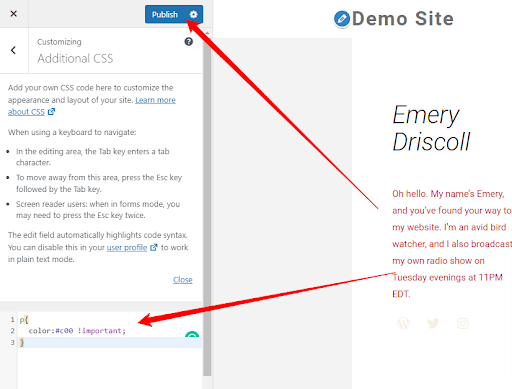
These are two different methods you can use to change the text color in the WordPress Gutenberg editor. Choose the best method for you and start customizing your website today!
Versatile block-based interface: The block-based interface of Gutenberg makes text production easier to use and more effective. Each block is a distinct component that can be changed and organized to produce a magnificent layout. This versatility allows users to create custom layouts and designs with ease, without requiring advanced coding knowledge.
Increased Productivity: Gutenberg’s block-based interface and built-in features can lead to increased productivity for content creators. The simple drag-and-drop functionality, and advanced formatting options, make it easier to create and edit content quickly and efficiently. Additionally, the ability to reuse blocks and templates can save time and reduce the need for duplicative work.
Real-time collaboration: Gutenberg supports real-time collaboration, allowing multiple users to work on the same document simultaneously. This makes it easier for teams to collaborate on content creation which can improve the overall quality of the content.
Greater Emphasis on Content & Screen Space: Everyone who wants to stay focused should use this visual editor. For editors and bloggers, the WordPress Gutenberg full-screen mode is ideal. Just hide the sidebar, select full-screen mode, and take advantage of an editing experience like never before.
eCommerce Shop Builder: Gutenberg’s block-based approach offers several benefits for eCommerce shop builders. eCommerce sites can showcase items in a visually appealing manner since they can quickly develop custom layouts and designs utilizing blocks.
Additionally, Gutenberg’s built-in features and third-party plugins like ShopCred can enhance the functionality of eCommerce sites. This helps by integrating with popular payment gateways and shipping services. Overall, Gutenberg’s flexible and user-friendly approach makes it a powerful tool for eCommerce shop builders and creates eye-catching online stores.
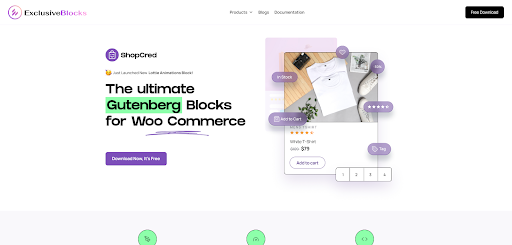
Switch on Gutenberg allows designing for users who are focused and interrupted while working. You won’t experience any backend disruptions, and the interface will be more focused on the content.
How Do I Switch To Gutenberg Editor Now
Your editor was probably automatically upgraded to Gutenberg by WordPress if you have already updated your WordPress site to version 5.0 or higher. When you log in as an admin and see content blocks on your posts and pages, Gutenberg editing is active. Here’s what you need to do to switch on Gutenberg if your WordPress page still uses the traditional editor.
- If you are still trying to start editing with the Gutenberg Block Editor update your WordPress version.
- Deactivate and delete other page builders like Classic editor
You can quickly get access to the blocks and start building stunning websites with ease.
Conclusion
Are you planning to switch on to Gutenberg to bring numerous benefits to your content creation process? The block-based interface, advanced formatting options, and real-time collaboration features can help you create visually engaging content more efficiently.
Additionally, Gutenberg’s native integration and accessibility features make it a convenient choice for website developers. While you are concerned with compatibility and a potential learning curve, the benefits of Gutenberg generally outweigh the cons. With the increasing number of plugins and themes becoming compatible with Gutenberg.
Now is the time to make the switch and start enjoying the benefits of this powerful and user-friendly editor. Try Gutenberg now and let us know your feedback, our experienced support team will help you in troubleshooting.