Do you find it challenging to produce interesting web pages and blog posts because content editors are tedious? Look no further than Gutenberg Editor, the revolutionary block editor that has taken the WordPress world by storm.
If you haven’t yet discovered all that Gutenberg has to offer, you’re waiting for a blast. This powerful editor comes packed with features and tools that can help you take your content to the next level. Although Gutenberg advertises itself as being simpler to use than the standard WordPress editor, there is still a learning curve. But once you uncover all of these secrets, you’ll be well on your way to mastering the tool.
In this blog, we’ll take a closer look at Gutenberg’s features that you might not be using – but definitely should! As a WordPress developer, these tips and tricks will make your content creation process smoother, faster, and more enjoyable. So buckle up and get ready to discover some of the best-kept secrets of the Gutenberg block editor!
Why Should You Use Gutenberg
When it comes to creating content in WordPress, the Gutenberg Editor is revolutionary. While the traditional editor was adequate for creating simple content, Gutenberg offers a more user-friendly, intuitive experience with cutting-edge features.
One of the biggest advantages of Gutenberg is its block-based editing system. It allows you to build complex layouts by adding different content blocks within a single editor. This makes it easier to create engaging and visually appealing content without any coding knowledge.
Additionally, Gutenberg’s block-based system also enables you to easily move and manipulate your content around the page. The block editor introduces a drag-and-drop feature that helps you reorganize your content with ease.
Moreover, Gutenberg offers features like Reusable Blocks, which let you save frequently used blocks as templates. The block editor also supports a variety of custom block styles that give you more control over the design and look.
Gutenberg Features You Are Not Aware
You can tell that there are many visual variations between each choice even without looking deeper into each page. So, it shouldn’t be surprising that changing to a new theme frequently causes problems with your site’s operation. There are many reasons why you may want to change your WordPress theme. Here are some of the most common reasons.
Easy Block Navigation
When working on a page with multiple blocks, it can be difficult to find a specific block. You want to edit blocks, especially if it’s hidden somewhere in the middle of the page. This is where the Block Navigation feature comes in handy. Using the Block Navigation panel, you can easily jump to a specific block by clicking on it. You can also use the keyboard arrow keys to move the list and select the block you want to edit. Additionally, you can search for specific block keywords in the search bar at the top of the Block Navigation panel.
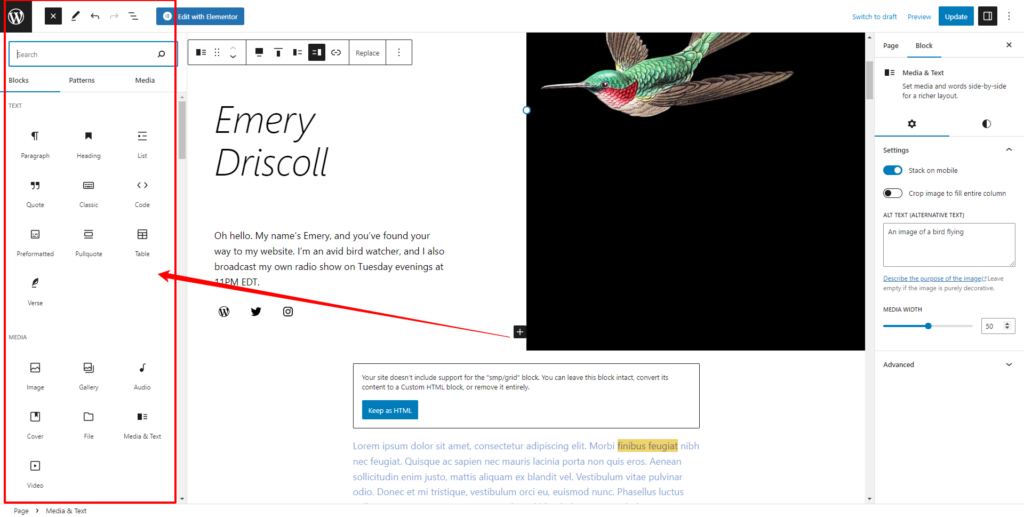
Slash command- A faster way to add blocks
As you know Gutenberg is revolving and getting closer to users using block features. The Slash Command is a feature in Gutenberg that enables you to add blocks faster by using a keyboard shortcut. This feature illustrates the block-adding process and is particularly useful when you’re working on a long post with several blocks. For example, if you want to add a “Heading”, you can simply type “/heading” to add it to your post.
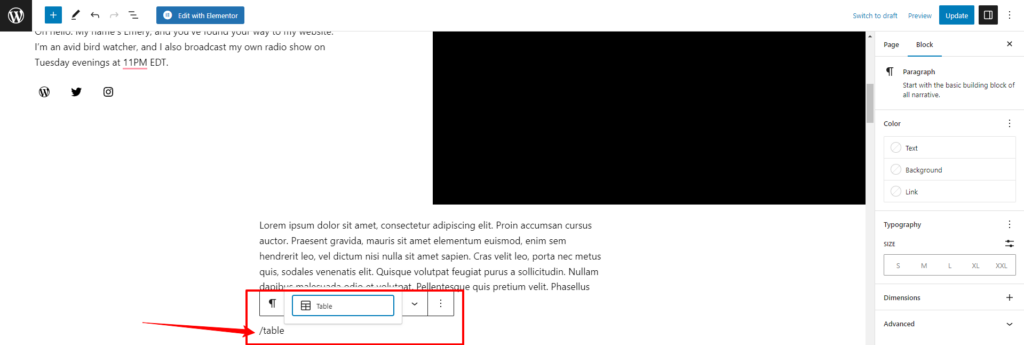
The Slash Command is a time-saving feature that allows you to add blocks quickly and easily in Gutenberg. By using this feature, you can streamline your content creation process and focus on creating high-quality content without getting down.
Highlighting Spotlight and Fullscreen Mode
The Spotlight and Fullscreen mode features could prove a benefit if you’re finding the Gutenberg workspace a little too distracting.
The Spotlight feature is similar to Highlighting but takes it a step further by completely fading out the other blocks. This creates a “spotlight” effect, where the block you’re working on is the only one visible on the page. This feature can be very helpful when you are focused on a specific block and eliminate distractions.
Fullscreen Mode provides a distraction-free editing experience by hiding all the menu bars, and toolbars, to work smoothly. In Fullscreen Mode, you can focus solely on the content you’re creating, without any visual distractions. This feature is useful when you’re working on a long post or document and need to concentrate on the writing
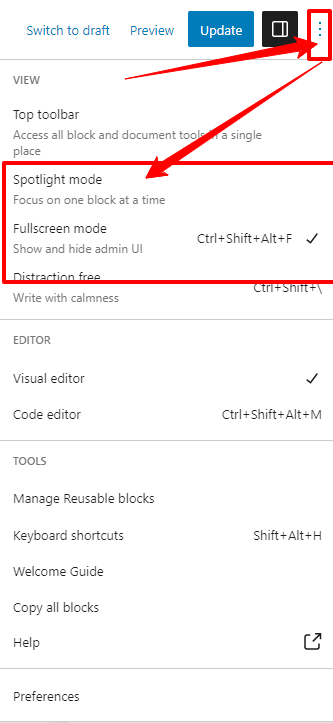
To activate these features, simply click on the three-dot icon located in the top right-hand corner of the editor. From there, you can choose the Spotlight or Fullscreen mode option.
Accessing Custom Block Styles
Custom block styles are a feature in Gutenberg that allows you to customize the look and feel of your blocks. With this feature, you can create a unique style for your blocks that matches your brand or website design.
Once you’re in the Custom Block Styles settings, you can use the available options to customize the block’s appearance. You can change the background color, text color, font size, and other design elements. You can also add your own CSS code to create even more customized styles.
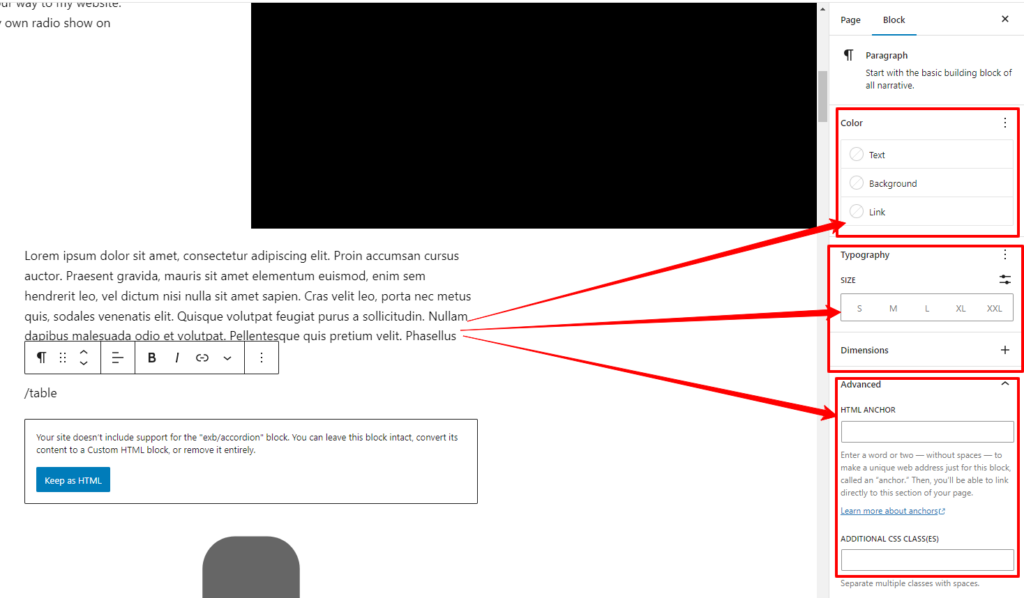
Custom block styles can be especially useful if you want to create a consistent look and feel throughout your website or if you want to create unique designs for specific blocks. With Custom Block Styles, you can take full control over the appearance.
Enhance Design With Block Patterns
Block Patterns is a powerful feature in the Block editor that allows users to quickly create complex layouts. This is done by combining multiple blocks into a single pre-designed template. This feature is incredibly useful for those who want to create professional-looking content with ease.
The key benefit of using Block Patterns is the ability to save time and effort when designing your website. Rather than manually creating each block yourself, you can simply choose a pre-designed template and customize it. This can save significant time and effort, especially while creating a consistent layout across multiple pages or posts.
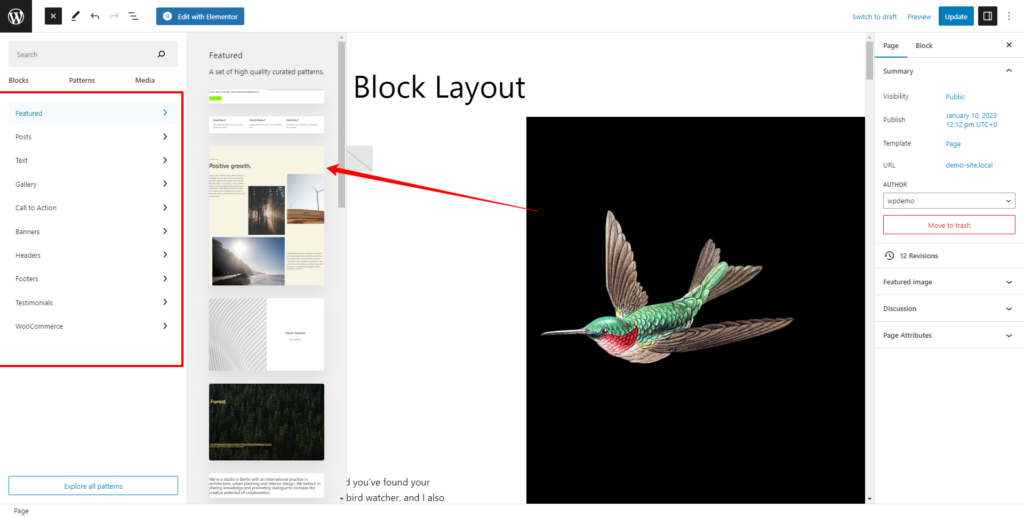
Integrate Reusable Blocks- Boost Work Process
Are you getting monotonous in building your site? The useful feature of Gutenberg can create reusable blocks that can save time in maintaining your site. This means you can create complex and frequently used blocks, such as call-to-action buttons or image galleries. So you can easily add them to any page or post without having to recreate them from scratch. Follow the process shown below to make proper use of reusable blocks.
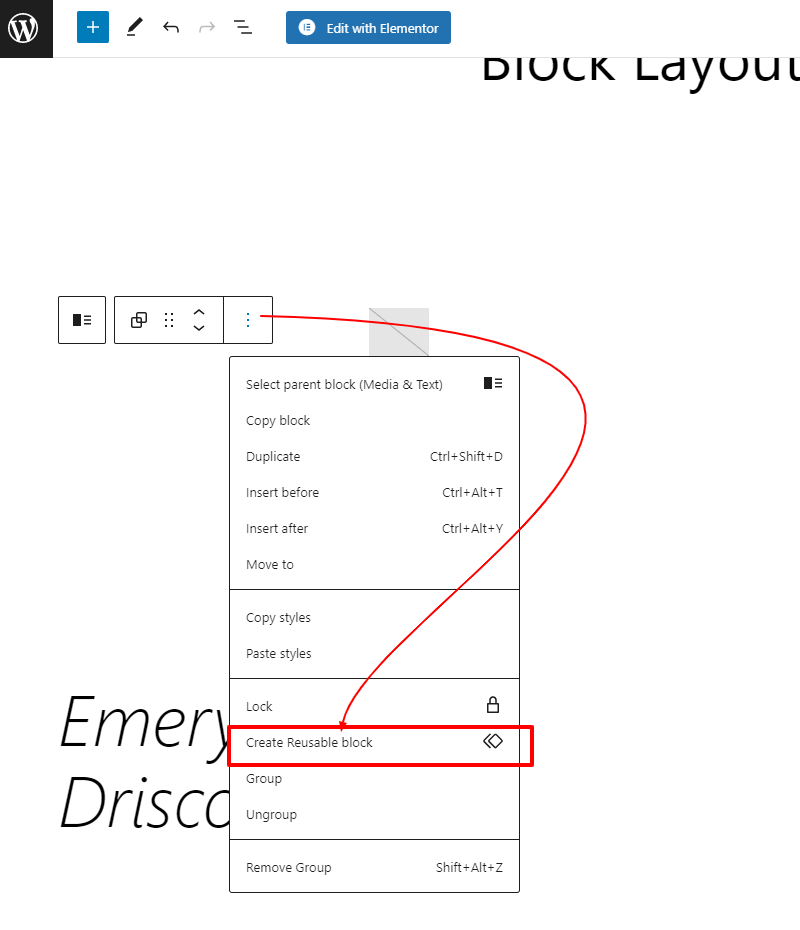
Integrating reusable blocks into your website or content can help you save time and effort, keeping consistency in your design. With Gutenberg’s easy-to-use reusable block feature, you can create complex blocks once and use them again and again. You can use this feature throughout your website, without having to recreate them each time.
Extending the Gutenberg Editor With Plugins
Till now you got a clear brief about the advanced features of the new block editor. You can discover more great features of Gutenberg by integrating plugins that enable you to create a complete Gutenberg site.
Extensive plugins are available for the Gutenberg editor that can add new blocks, widgets, and other features to the editor. Some plugins offer enhancements, like custom fonts or color schemes, while others add entirely new blocks for creating complex layouts. By incorporating the ShopCred plugin you can boost your site’s performance by showcasing your products. ShopCred controls your ability to design websites the way you like. It extends flexibility, adds functionality, and provides excellent options to the large WordPress community.
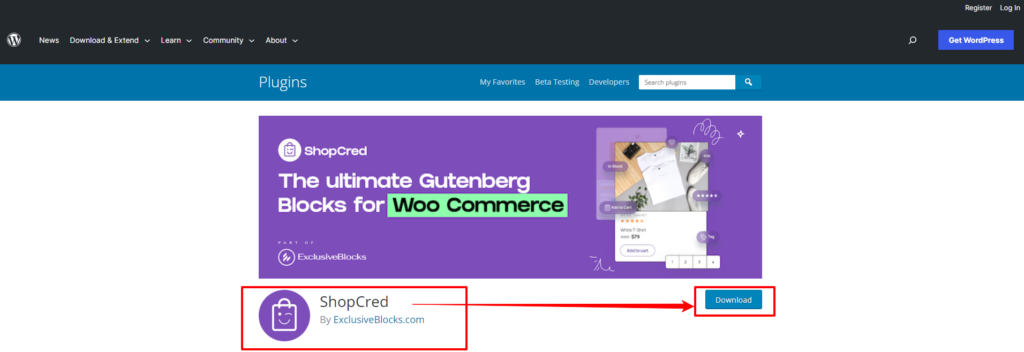
Using ShopCred’s Product Grid feature, present your products in an ideal way that attracts customers and increases the conversion rate. The benefit of using the ShopCred plugin with Gutenberg editor is the ability to customize your content with a better experience.
Extending the functionality of Gutenberg with plugins can easily enhance your content for an eCommerce shop. Integrating plugins available, there’s no limit to what you can achieve with Gutenberg.
Conclusion
The Gutenberg editor is a powerful tool for creating high-quality content in WordPress. It offers a wide range of features and customization options that make it easy to create an engaging website.
Starting from slash command to reusable blocks for adding blocks quickly these features can save you time, and improve your workflow. This will help you create more engaging content that attracts visitors to convert.
And let’s not forget about the Shopcred plugin, which can further extend the functionality of the Block editor.
By taking advantage of these Gutenberg features, you can create content more efficiently, with more creativity and flexibility than before. So, did you explore all the features of the Block editor? I encourage you to do so and see how it can help take your content creation to the next level.