Do you want to make your WooCommerce store multifunctional and competitive? A big shout out to the Gutenberg block editor, which comes with tons of powerful and handy WooCommerce blocks.
WooCommerce stores’ performance depends on a variety of factors, including user-friendly search and filtering options, reviews, and product catalogs. All of these capabilities can be added through WooCommerce blocks. However, assembling those elements can be challenging.
Thankfully, WooCommerce blocks make it simple for WordPress users to build online businesses. Also, these blocks enable you to advertise products more proficiently and increase sales rates.
In this blog, we will walk you through the basic knowledge of the WooCommerce blocks. Also, examine the blocks closely so that you can have a clear picture in your mind while building your WooCommerce store.
What do Blocks mean in WooCommerce?
One of the most well-liked eCommerce plugins for WordPress is WooCommerce. You may create an online store using this free, open-source platform without spending time or money on it.
Furthermore, WooCommerce has a variety of blocks that you may access through the built-in WordPress Block Editor which is Gutenberg.
It’s also simple to use. To activate the preferable store block, you don’t need to enter difficult codes. By opening the block library, simply select any store block from the WooCommerce area. Depending on your choices, customizing and placing the blocks may take less than a minute.
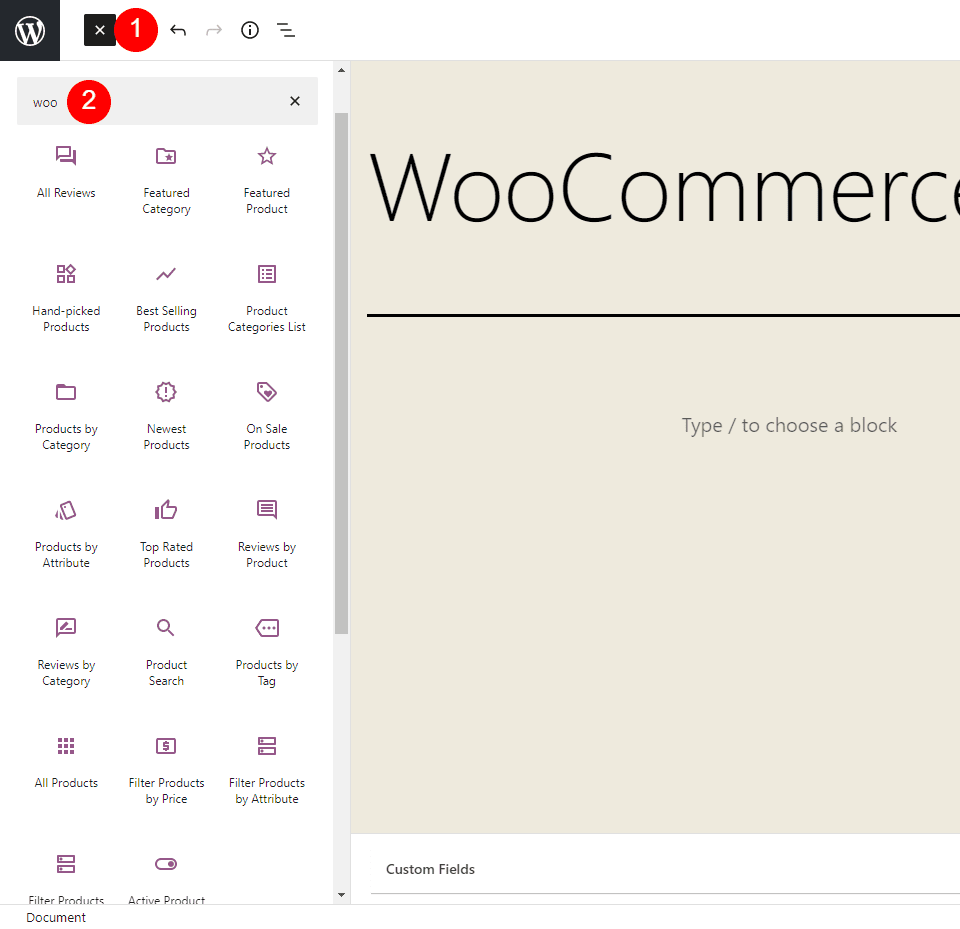
Why Should You Utilize WooCommerce Blocks?
There are numerous potential reasons to use WooCommerce Blocks. As it is convenient to work with and by default set in WordPress. Nevertheless, let’s acknowledge the purpose behind utilizing it.
No Coding Experience is Needed
When we mention convenience, it means anyone can use the blocks. To implement these blocks, you don’t need any proficiency in coding or programming language. Even though, if you know how to code, it is appreciable but not necessary. You can simply do small or easy tasks on your own.
Save Time and Efforts
There’s a say Time is Money. If you are saving time so technically, you are saving money. Using the drag-and-drop feature, you can easily add or remove any blocks. Also, as blocks are a feature of WordPress, you may quickly add more blocks to your store with the help of multiple plugins.
Flexible enough to Display Products
WooCommerce blocks have a variety of options to present the products. You can show off new products, top-selling items, categories, items that are on sale, and more. Also, you can include product features, filters, and reviews.
When WooCommerce is installed and activated, an additional set of blocks customized to WooCommerce become available to the users.
An overview of WooCommerce’s available blocks
Since we already walked through the basic knowledge of the blocks. Before jumping on to anything it’s crucial to gather enough information to continue the process. Now we will head to some creative default WooCommerce block.
Top Selling Products
There are always some flagship items in the store that make your store unique and popular. Therefore, those have higher demands than the other products which eventually help to increase sale amount.
These products should be displayed as vividly as possible. You can make these products stand out on a grid by using the Best Selling Products block.
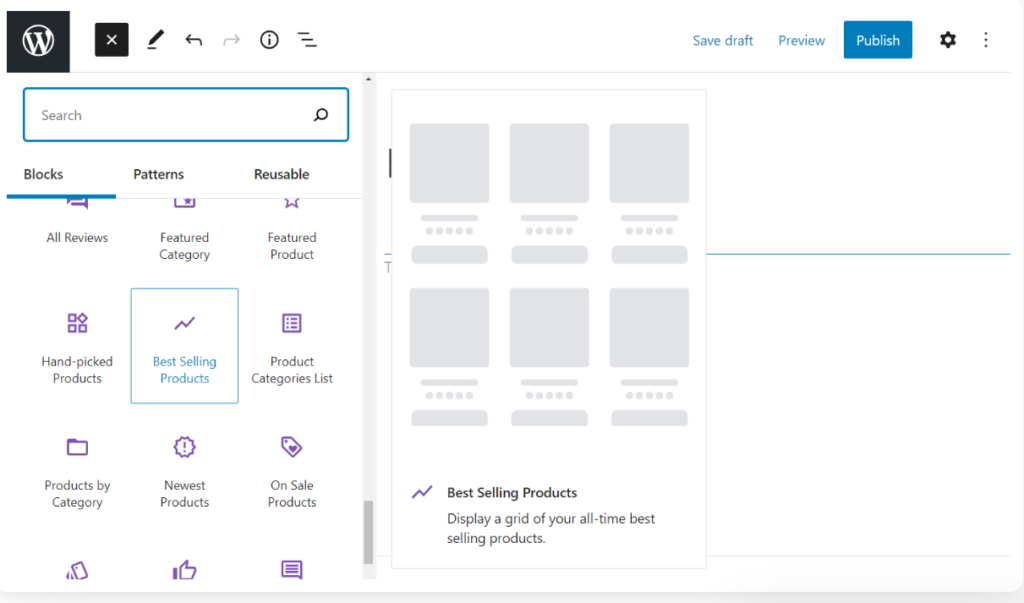
On Sale Products
Another great block that is mostly used on any occasion or important event. The On-Sale product block helps you portray a grid of products. You can also choose the product details, such as price, rating, title, etc., which are shown alongside the product.
This block allows you to display products at discounted rates when you wish to promote specific products. The discount pricing will persuade customers to purchase the item.
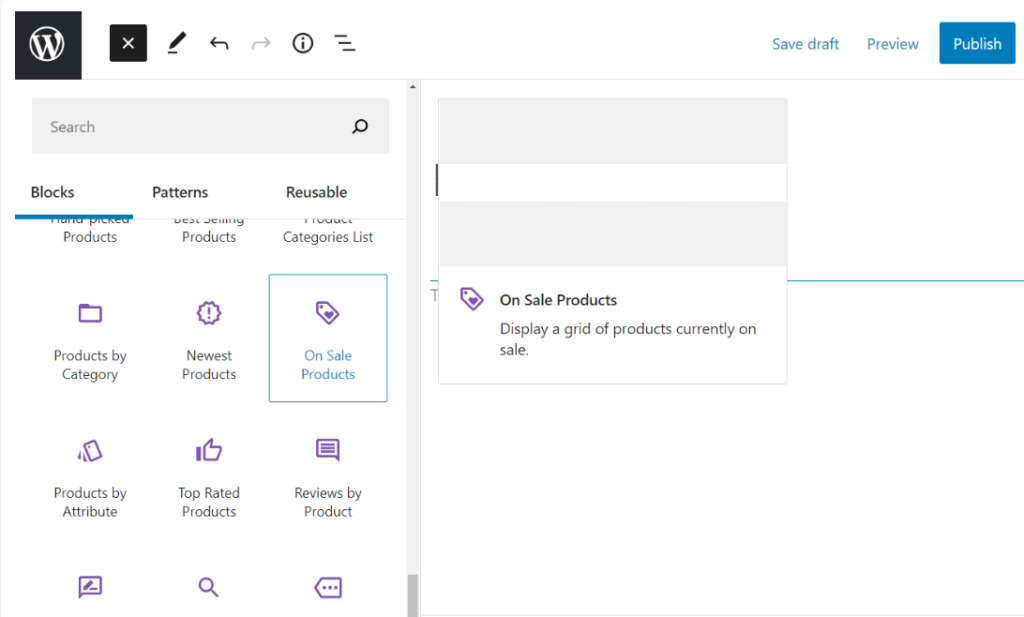
Newest Products
The most recent products that have been added to your store are displayed in a grid on this block. This is a terrific approach to letting customers know that a product they have been waiting for is now available. The newest items block uses a grid style to show all of your most recent products.
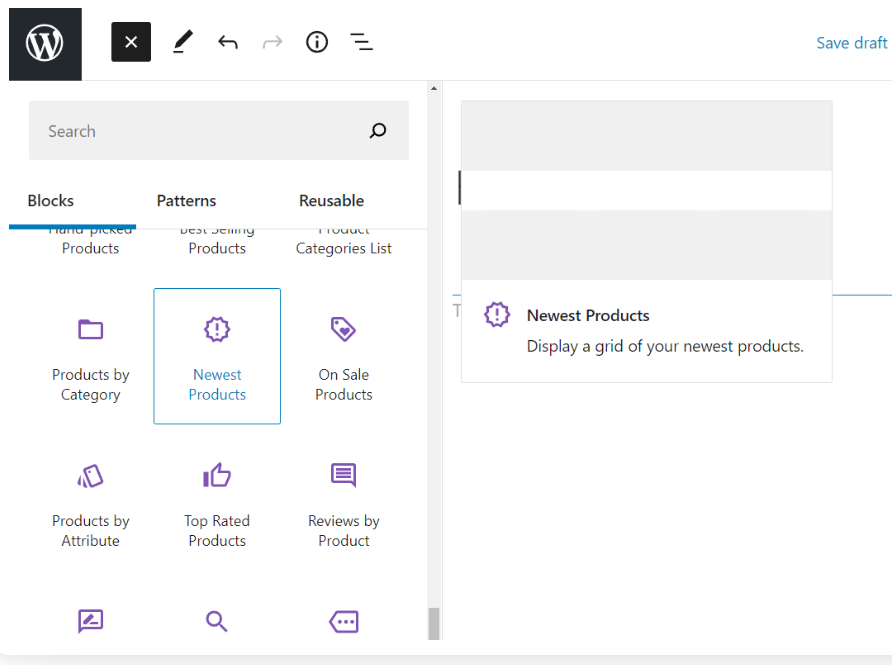
Product Categories List
The product categories that are offered in your store are listed in this block. Additionally, you can choose how this list is shown. It could be a dropdown menu or a standard list with categories and subcategories.
This block helps facilitate faster searching for products for customers. By giving them a direct link to the preferred category, you can decrease the number of product pages they may navigate.
This block allows for customizing all the categories or subcategories according to the requirements. This is how customers can simply find their preferred category and find the specific product in the fastest manner possible.
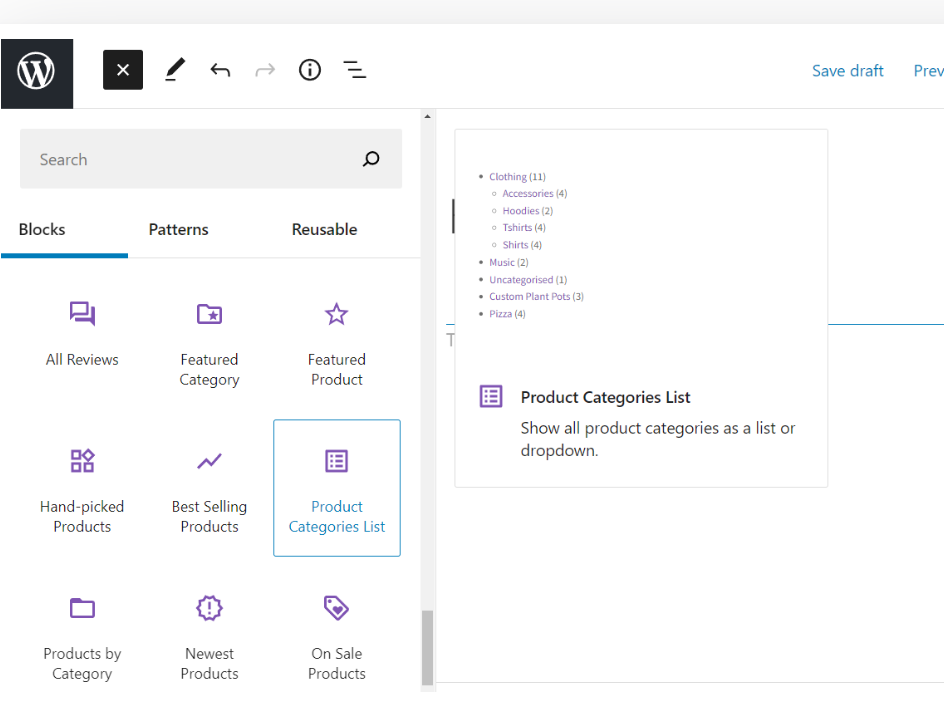
All Reviews
Displaying reviews can encourage new customers to test your products. A detailed compilation of all customer reviews is included in the All Reviews Block. It displays the reviewer, product, star rating, and review as thumbnails.
You can sort them, select the display options for the information and images, and modify the list’s settings. Additionally, you have some control over the layout and contents of your reviews. You may also hide details such as the name of the reviewer and review details.
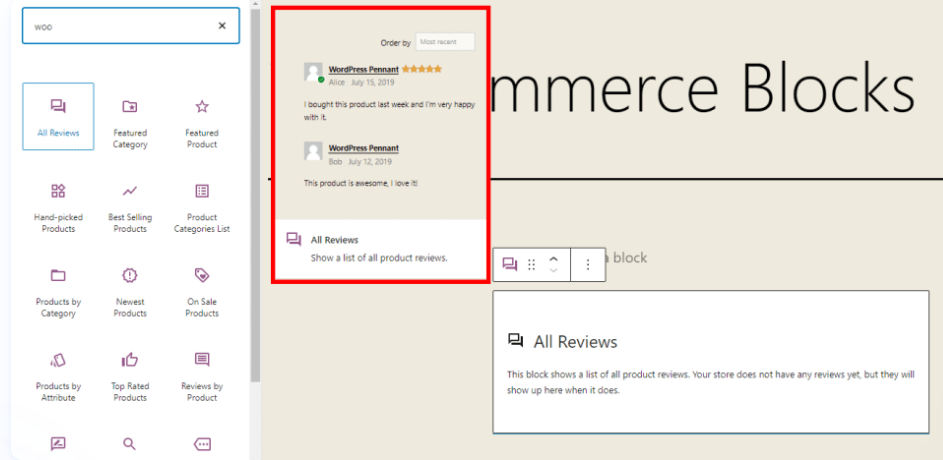
Filter Products by Price
A handy solution for displaying the product filters in your store is the Product Price Filter Block. Customers can view products that fit their budgets by using the block’s pricing slider. Text or editable buttons can be utilized for setting the pricing range.
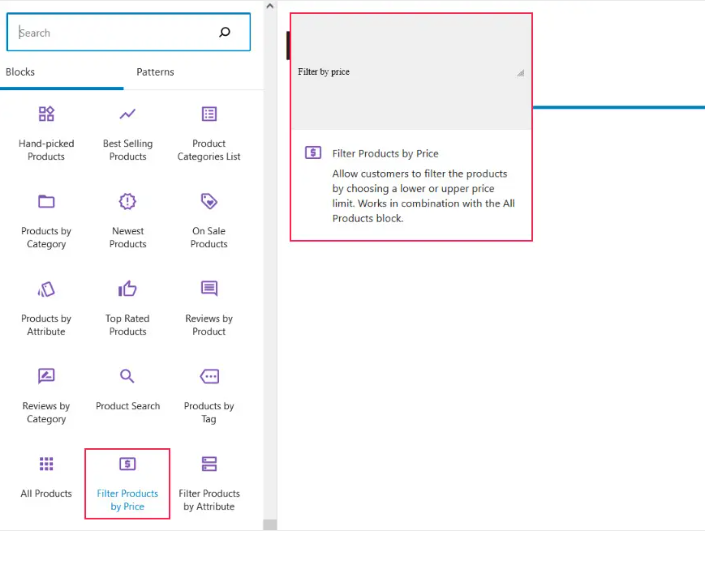
Filter Products by Stock
Users can display products based on inventory status by using the Filter Products by Stock block. The options available to them are in stock, out of stock, and on backorder. Select the heading level, display the product count, and provide a button. And you are good to go.
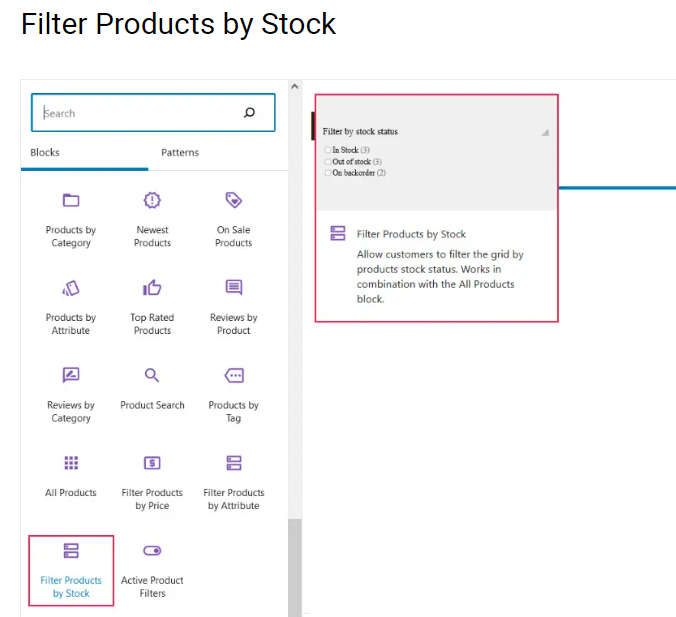
Featured Product Block
The Featured Product block is just what you need if you want to highlight a single product rather than a whole group of products. It enables you to select a product for your website and pair it with a call-to-action button.
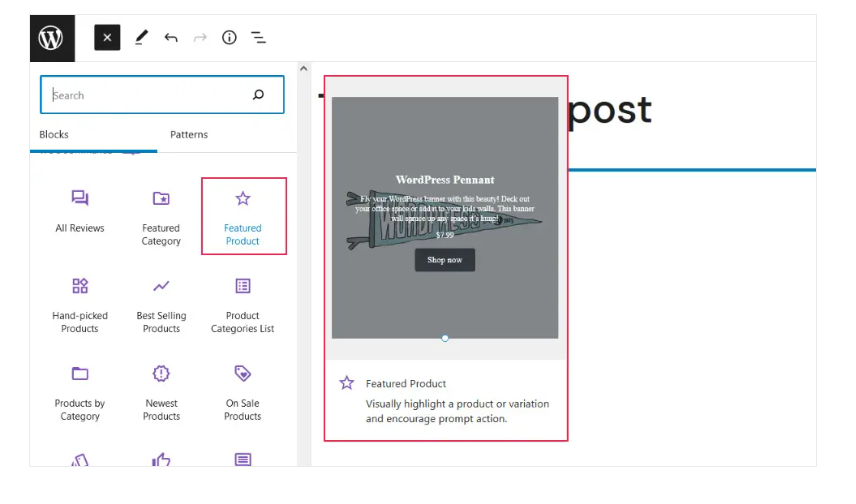
Products by Attribute Block
Surprisingly, grouping things into categories isn’t the only option. Customers can look over product lists based on their preferred attributes by using attribute blocks, as well. Based on the qualities you select from a list, it displays a grid of your items. The attributes include things like size and color etc.
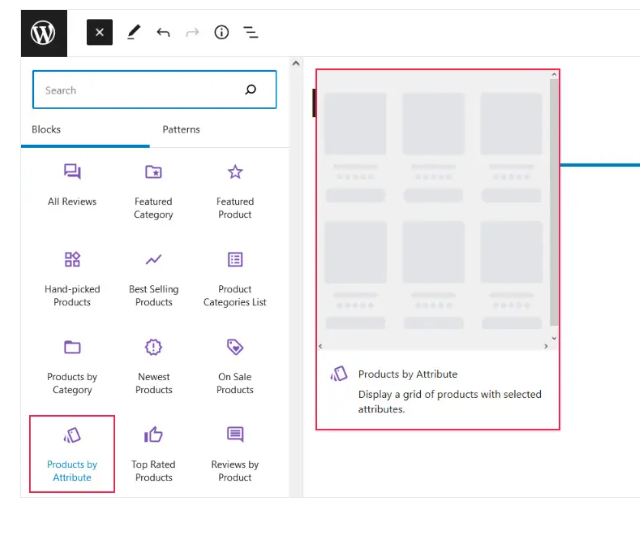
Product Search Block
The search block is undoubtedly a useful feature that can significantly enhance your site’s user experience (UX). Users will be able to rapidly search for any particular things they are looking for. With a few clicks, you may easily add to your WooCommerce site.
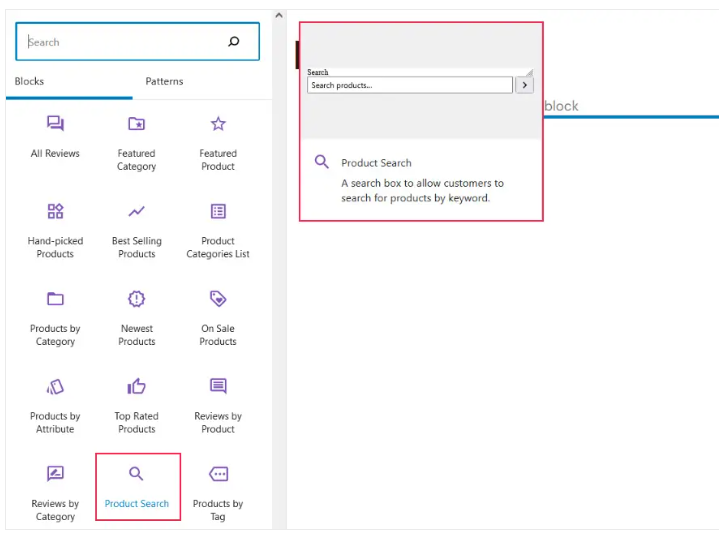
Wind Up
It’s quite simple to create your own online store with WooCommerce. Among its many other advantages, this platform offers plenty of blocks that support you in giving your shop the best user experience. In addition, you can customize these WooCommerce blocks to meet the requirements.
More significantly, WooCommerce blocks can enhance all users’ shopping and browsing experiences.
Are you all set to use WooCommerce Blocks? Don’t forget to try out the most hyped ShopCred, the WooCommerce Gutenberg Blocks with Exclusive Blocks. It has the power to transform your store quickly from ordinary to exclusive!
I hope you enjoyed the blog. If there is anything you would like to share, we will be thrilled and overwhelmed by the response.